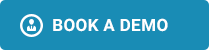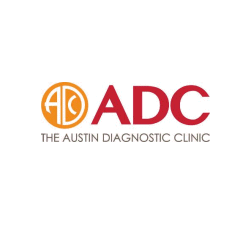Safeguard Web PublisherSecure web publishing for PDF filesSafeguard Web Publisher enables you to publish protected PDF documents (PDC files) to the Web so they can be viewed by users in a browser. Users do not need to install any software to view your protected PDF files. Documents are securely published to a web server so you don’t need to worry about additional document distribution methods, and your secure documents are always available online so can be instantly revoked. |  |
Safeguard Web Publisher is an additional add-on that enables you to publish PDC files (PDF files protected with Safeguard) for use with Safeguard Web Viewer – a browser based Viewer that does not require installation.
Web Publisher optimizes PDC files for use in a browser environment, and uploads them to a cloud server so they can be accessed with Safeguard Web Viewer.
Steps to publish Protected PDF Files (PDC) Files to the Web
1. Select the PDC files you want to protect to the Web. On pressing the ‘Publish All’ button the protected PDFs are uploaded to a web server.

2. From the Safeguard administration system, select what users can use the Web Viewer and the documents they can access.

3. Users receive an email with information on how to log into the Web Viewer.

4. Users log into the Web Viewer via their browser to view the protected PDF files they have been authorized to use.

5. Users click on a protected PDF document to open it.
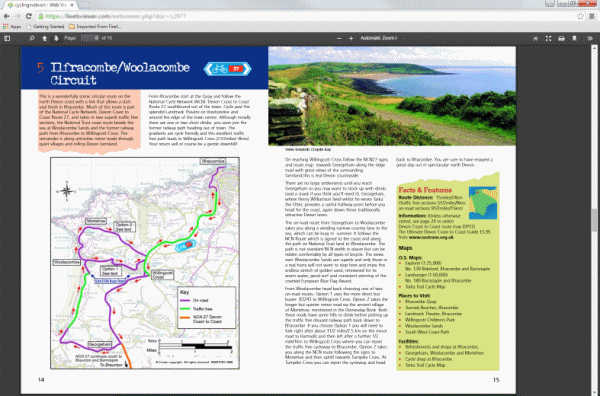
Secure Web Publishing Features
| Protected PDF files (protected locally on your computer) are uploaded securely to the cloud so are available from anywhere | |
| Users can be instantly revoked | |
| Documents can be instantly revoked | |
| Users can be locked to countries and IP address ranges – e.g. to prevent corporate users using secure documents from home (Enterprise only) | |
| Secure session locking – users are prevented from being logged in to more than one session at once (unless you allow this) to prevent multiple users sharing a single user’s credentials | |
| You can specify the number of multiple simultaneous logins allowed (Enterprise only) | |
| Web Viewer automatically prevents document copying, modifying and saving | |
| Content is only ever decrypted in memory – it is never made available as unprotected cached files | |
| Users must be connected to the Internet to view documents | |
| Web Viewer can be branded with your own logo, login screen image, theme colours, newsfeed, favicon and text | |
| Users can be automatically logged in to the Web Viewer using the Safeguard ecommerce API, and re-directed back to your site when logged out |
Publishing for Safeguard Web Viewer vs an Installed Viewer
Safeguard Web Viewer provides an adequate level of security without the installation overheads. It is not as secure as the installed or USB Viewer, users must be online to view protected PDF files, and document loading times are slower as content is delivered over the web.
The following functionality is not supported:
- preventing screen grabbing
- locking documents to individual devices
- controlling use in thin client/virtual environments
- preventing printing to file drivers (if printing is allowed)
Printing can either be allowed or disallowed (you cannot control the number of prints).
Secure Web Publishing Benefits
| No software for users to install – IT departments don’t have to install, assign administrator privileges, or carry out formal evaluation – saving time and money | |
| No licenses for users to register | |
| No firewall issues | |
| Truly portable solution – protected PDF files can be used on any device via a browser, anywhere | |
| Stronger than password protection (single login, restrict country and IP) but without the complications of full DRM in a locked down environment | |
| Only protected PDF files are ever uploaded to the cloud – unlike secure data room solutions, unprotected documents never leave your device and so cannot be compromised | |
| Published documents are available straight away for use without having to be sent via email or uploaded separately to a web site | |
| Allows users with roaming profiles to use secure documents immediately | |
| If a device is stolen there are no documents available to be accessed since documents can only be accessed online | |
| Enables users with any Operating System to use your documents as long as they are using a supported browser |
Safeguard Web Publisher vs Secure Data Rooms
Secure data rooms provide a lower level of document security because browser environments can never be made as secure as an installed Viewer.
Safeguard Web Publisher enables you to create your own secure data room providing additional security over typical data room solutions:
- session locking – prevents multiple users logging in at the same time with the same credentials
- IP and country locking – locks use to locations to help stop users sharing login credentials with others
- only protected PDF files are uploaded to the cloud
- content is always decrypted in memory and not on a cloud server where temporary files could be compromised
Publishing PDF Files Securely to the Web
- Protect PDF documents using Safeguard PDF Security or Enterprise PDF DRM. Documents are encrypted and DRM controls are applied at this stage.
- Use Safeguard’s ‘Protect to Web’ application to optimize and upload (to a cloud server) protected PDF documents for use with the Web Viewer.
- On the Safeguard Administration system decide what users can use the Web Viewer. When you enable Web Viewer access on a user’s account they are automatically sent an email with their login details to access their dashboard.
- When a user logs in to their dashboard it displays a list of protected PDF documents they have been given access to (checks for document access are done against the Safeguard Administration Server. So for example, if you suspend a document or change the expiry date in the Safeguard Administration system, this will be picked up by the Web Viewer.).
- When a user clicks on a protected PDF document it opens in the Web Viewer. The document is decrypted to memory on the user’s computer.
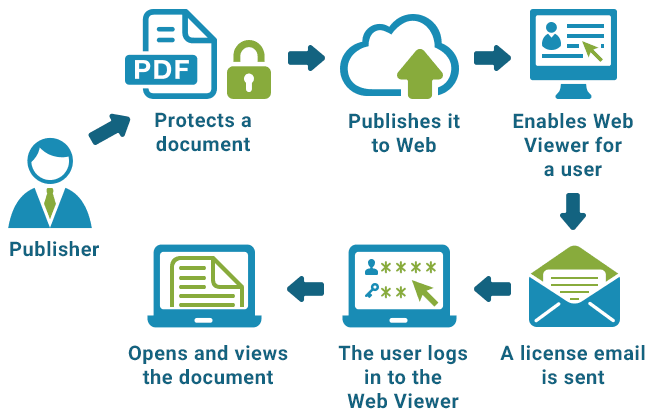
 | Supported Writers
Document Storage
*NOTE: Extra disk space can be purchased and larger file sizes supported on request. **NOTE: You can have any number of users authorized to use the Web Viewer but only 500 can use it at any one time. A browser session will become inactive (and therefore made available) if it has not been refreshed within 30 mins. EncryptionData is protected using the AES algorithm and is encrypted at rest and in transit. Content is only ever decrypted in memory so that there are no unprotected cached files. |
Customer Testimonials
We needed to deliver e-book versions of our handbooks while not compromising on security and digital rights. Safeguard PDF security is easy to use and intuitive.
The implementation was painless and we now have a greener, more secure way of distributing training manuals.Locklizard’s PDF protection is exactly as described – the features are highly effective and I would give it 5 stars.
I would recommend Locklizard to others - their security is simple to use and fit for purpose. It meets common needs of businesses who have information they want to protect.We would be happy to recommend Locklizard to any company needing a flexible way to secure PDF files.
Safeguard PDF Security has provided us with a very workable solution for sharing of information in a secure fashion. The support has been excellent and very accommodating.We can cut accounts for a user five minutes before his class starts and he is ready to go. Happy smiling customer, while we still have security and personalized watermarking.
I have immense respect for the product and Locklizard provide great customer satisfaction and service.We would recommend Safeguard to other companies for its security, cost and ease of use. It does what we expected it to do and more.
Ease of use is a bonus and the implementation was very easy. The product manual is excellent and Locklizard staff are very accommodating.We sell a highly valued educational product in an open and competitive market so it was important to ensure we had effective security to protect our digital rights.
We highly recommend Locklizard - a professional company with a competitive and professional PDF Security product.We would absolutely recommend both Locklizard as a company, and Safeguard PDF Security. It has transformed our study materials to the next level.
Not only did this increase sales, but we also believe that it has increased our customers’ ability to learn, which is even more important!We would recommend Locklizard Safeguard to other companies that need to protect PDF reports. Customers have found the process of accessing the protected documents to be seamless.
Implementation was easy and technical support has been very responsive to requests for help.Our company would without reservation recommend Locklizard. Their document DRM software opens up delivery of our new products in a timely fashion while knowing that the content will remain secure.
The return on investment to our company has been immediately evident.We use Safeguard to make sure that documents cannot be opened outside our local network or from a unauthorized computer in order to copy or print the documents.
It is the most feature rich, affordable, & simple to use PDF security product on the market.Safeguard PDF Security is simple to administer and meets our needs, consistently delivering secured manuals to our customers with ease.
Return on investment has been elimination of many man hours, printing resources and postage – it is estimated that costs decreased by 50% or more.We would really recommend Safeguard PDF Security to every publishing company for managing ePubs or e-books securely. It is easy to secure PDF files and simple to distribute them to our authorized customers only.
Locklizard also provides a good customer support experience.The ROI for us is incalculable. We have the security of knowing that our proprietary documents are secure. This is the entire value of our company.
I would most certainly recommend your PDF security product and already have. The ease of implementation was surprising.We can now sell our manuals without the need to print them first, saving time, money and helping safeguard the environment.
We would recommend Safeguard PDF DRM – it is the perfect solution to sell and send e-documents securely whilst making sure someone cannot copy them.We would recommend Locklizard to other companies without hesitation.
Their PDF DRM products provide a manageable, cost effective way to protect intellectual investment and they are always looking for ways to improve them. Moreover, their staff provide an excellent level of support.