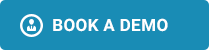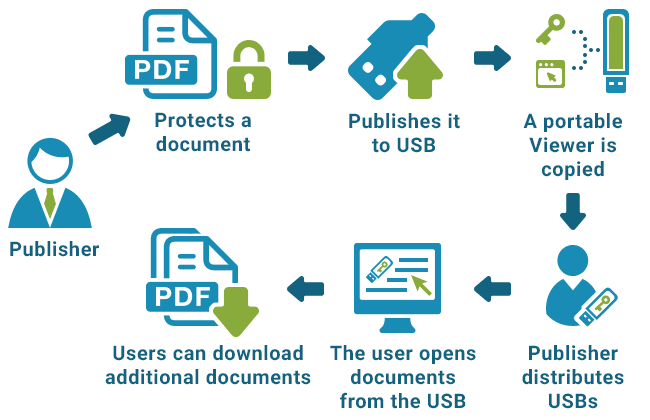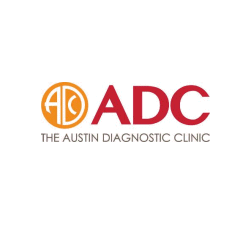Safeguard Portable – PDF USB DRM SecuritySecure zero installation USB PDF viewerSafeguard PDF Portable is a no installation, portable secure USB Viewer, and PDF document copy protection solution for USB sticks. It can be used as a completely offline DRM solution (no Internet access required), and since secure documents are locked to USB sticks rather than to specific computers they can be used anywhere. |  |
Safeguard Portable is an additional add-on that enables you to publish PDC files (PDF files protected with Safeguard) for use on a USB stick without the user having to install any Viewer software, register any licenses, or have an Internet connection.

Secure Offline DRM
Safeguard PDF Portable provides real security without the installation overheads – nothing is loaded onto or installed in anything on a user’s computer system. The PDF secure USB Viewer software runs directly from the USB stick, working in exactly the same way as the secure Viewer that requires installing on your computer. The USB Viewer has exactly the same security as the installed Windows Viewer – it is the same Viewer, just locked to a USB device.
Safeguard PDF Portable solves the issues of firewall access, granting administrator privileges, Internet availability, and the use of roaming profiles. It does not rely on insecure plug-ins, passwords, self-extracting exes, JavaScript or Flash, in order to provide total offline DRM copy protection.
For additional security USB sticks can be:
- password protected to prevent unauthorized use if lost or stolen
- locked to specific countries, and/or locked to an IP address or range of IPs (to prevent use for example outside an office location)
Publishers purchasing Safeguard PDF Portable can distribute any combination of secure USB Viewers, secure documents, and keystores on USB sticks, offering publishers and users novel and significant flexibility in both distributing and using offline DRM controlled documents. USB sticks can also be updated on-the-fly after distribution.
Secure Offline Document Distribution
Safeguard PDF Portable can be particularly handy for document Publishers who publish repair manuals or training materials where engineers and instructors need access to protected documents in remote environments that have no Internet access.
It is equally useful for instant information access – say at a conference or after a training course – users have instant access to protected documents rather than having to download them from the Internet (or be sent them at a later date).