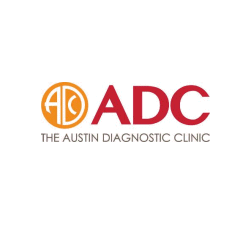![]()
PDF Restriction: Prevent Printing, Copying, & Saving of PDF Documents
PDF DRM – prevent pdf save/saving, print/printing, copy/copying
 PDF Document Protection Controls
PDF Document Protection Controls
- Complete and secure control over PDF document usage. Protect PDF documents from unauthorized viewing, printing (or limit printing to a number of times), copying, modifying, saving (prevent pdf save), screen grabbing, etc.
- Automatically prevents document copying, modifying and saving
- Automatically prevents use of Windows print screen and common third party screen grabber applications
- Automatically prevents printing to file, PDF format (Acrobat distiller and other PDF print drivers), common image printers, etc.
- User and document expiry – you decide how long users can view your protected PDF documents. Great for subscription services, and time limited trials/documents.
- Expire documents on a certain date, after a number of days, after a number of views, or after a number of prints
- Individual publication expiry on a user basis for simple subscription management
- Decide whether users must be online to view your protected PDF documents (permanently, every n days, if an Internet connection is available), or whether they can be viewed offline.
- Instant user and document revocation – terminate access to a protected PDF document instantly
- Control the locations (i.e. office only) from where secure PDF documents can be used *
- Limit the number of document views and/or prints, and instantly terminate access once this number is reached
- Enforces document retention periods and policies
- Ability to change print and view controls even after publication. Documents can be protected without printing enabled and prints granted on an individual user basis
- Suspend published documents to enforce document start times, and alter their expiry dates
- Prevent or allow use in thin client and virtual environments (e.g. Citrix)
* Enterprise PDF DRM only
 Auditing and Reports
Auditing and Reports
- See when users have registered for your service, and from where
- Log document views (opens) and prints *
- View your 5 most accessed, printed and viewed documents and see who is using them *
- Log system activity – logons, logoffs, users/documents added, deleted, etc.
- Log ecommerce activity – what commands were run, by whom and when
- See when license emails have been delivered, opened, bounced etc.
- Log sub-administrator actions and events *
- Generate user, document, publication, and system activity reports – e.g. list of users that can access document X, list of expired users, documents viewed/printed over the last month and by whom *
* Enterprise PDF DRM only
 Company Branding
Company Branding
- Enforce your own house style and appearance by ensuring that documents may only be seen in the format you have decided
- Customizable message text for unauthorized use, and customizable expiry messages/URL *
- Choice of displaying or not a document splash screen
- Watermarks – display custom text and images on screen and printouts
- Display an optional welcome message (web page) when a user first opens a document/ebook *
- Send emails from your own domain name
- Optionally brand the Viewer window with your company logo – see Publisher Own Branding.
* Enterprise PDF DRM only
 Ease of Use
Ease of Use
- Choice of installation or zero installation Viewers (Web Viewer & Secure USB Viewer) to suit user requirements
- Administration system designed for large numbers of users, documents and publications with enhanced search and sort filters for quick, advanced, and detailed lookups
- Batch changes – apply changes to all your users or multiple users in one go – e.g. grant all users or grant selected users access to a document or publication *
- License transfer – suspend and enable individual licenses. Protected PDF documents can no longer be viewed on computers that have had their license suspended *
- Unique concept of publications for simpler PDF document management
- Offline / online access management – control how long a user can access your protected PDF documents offline
- Complete off-line PDF document protection – no need for users to connect to the Internet to view existing protected PDF documents
- Real-time web based licensing control and transparent user authorization
- 5 minute set up – existing user information can be imported and no configuring of servers is required
- Simple to protect PDF documents (just right-click in Windows Explorer), simple to use, simple to administer
- Multiple processing of PDF files, plus batch automation (no manual input required) with our pdf command line encryption utility **
- Complete integration with your existing e-commerce system to help provide 24×7 delivery of your protected PDF documents with our ecommerce interface **
- Completely managed system (fully hosted by us) or hosted on your own server **
- Data import and export for simple user and document management
- Choice of registration emails being sent on a global or individual user basis and license files as either file attachments or as embedded links
- Control sub-administrators with separate login details, auditing, and access rights *
- Backup and restore system data *
* Enterprise PDF DRM only
** Additional charges apply for e-commerce integration, command line utility and hosting on your own server
 PDF Document Protection
PDF Document Protection
- Bullet proof PDF document protection – public key technology and US Government strength encryption (AES), strong PDF DRM controls
- No passwords for you to send, or for users to enter, manage, forget, or pass onto others
- No insecure plug-ins or weak implementations – see Our DRM Technology
- Persistent end-to-end PDF document protection throughout your documents life-cycle
- Complete control over PDF document protection inside or outside the firewall, online and offline
- Only you host and distribute your PDF documents – we never have access to them
- PDF Watermarks – display dynamic system variables and user information on your viewed and/or printed documents to reduce piracy and enforce accountability
- Restrict document use to countries and IP addresses *
- Protected PDF documents are locked to authorized computers ensuring they cannot be shared
* Enterprise PDF DRM only









 Free Trial & Demo
Free Trial & Demo PDF Document Protection Controls
PDF Document Protection Controls Auditing and Reports
Auditing and Reports Company Branding
Company Branding Ease of Use
Ease of Use PDF Document Protection
PDF Document Protection Additional PDF Document Protection Features
Additional PDF Document Protection Features