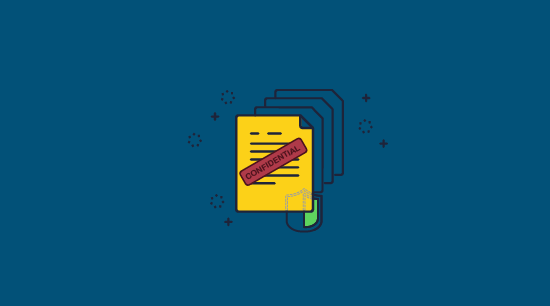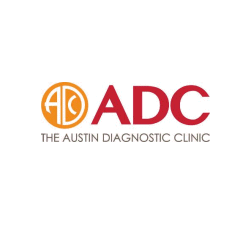Add Permanent Watermark to Documents with recipient name
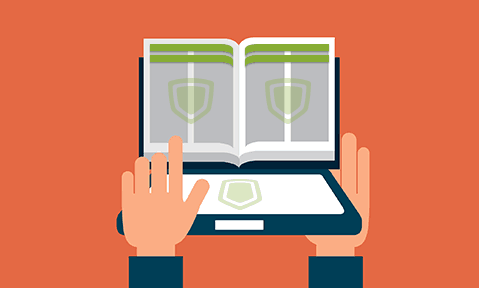
Best watermarks for document copy protection
What is a watermark?
A watermark is text, an image, or data that is added to a physical or digital item (bank note, document, photo, etc.) to make it more difficult for the original item to be copied or used without permission. A watermark may be visible or invisible (hidden data) and layered on top or behind content.
Watermarks are used for security reasons, so if a watermark can be easily removed then there is no point in adding it.
 Free 15 Day Trial
Free 15 Day Trial
Create Secure Document Watermarks
non-removable, identify users
- Display user info & date/time dynamically
- Use different watermarks for views & prints
- Distribute one PDF document for ALL users instead of multiple custom ones
Why Safeguard PDF Security for secure document watermarks?

Dynamic
Add recipient name at view/print time – identify the user and deter content redistribution

Non-removable
Cannot be removed by password recovery programs or PDF editors

Different print & view
Display different watermarks for viewed and printed content

Text & Image
Add both static & dynamic text and static image watermarks to content

Custom Positions
Display watermarks in any custom location or repeatedly on the page

Multiple fonts & colors
Choose multiple fonts & styles, and unlimited font & background colours
 | What is Document Watermarking? |
Document watermarking is the process of adding or applying watermarks to physical (i.e. printed) or digital media. Digital watermarks can be visible or hidden, and watermarking software may support the use of dynamic variables that are replaced by user data or other information when the media is viewed or printed.
 Types of watermarks
Types of watermarks
The primary types of watermark are digital and physical, but there’s significant variation within these categories depending on the document type, watermark purpose, etc.
Watermarks in printed documents

Most people are familiar with two types of document watermarks which can be found in banknotes or on checks. In banknotes, these are recognizable designs that are placed into the paper on which the documents are printed, whilst in checks they tend to be specific patterns. These are normally used to prevent people from being able to make fake copies, and, therefore, to be confident that the banknote or document is authentic.
There are also a number of specialized printing techniques that make it possible to have printed watermarks that will vanish or appear if a protected document is photocopied or scanned. However, these rely upon high-quality printing processes if they are to be successfully created. That is why documents using this technique are normally professionally (and expensively) printed, and distributed as paper documents rather than in electronic form.
There are other printing techniques that produce ‘raised’ printing using magnetic inks or inks that will change color if they get wet (either with water or other liquids), but they are very specialized and are used together with watermarks to provide higher levels of document protection and copy prevention.
Digital watermarks
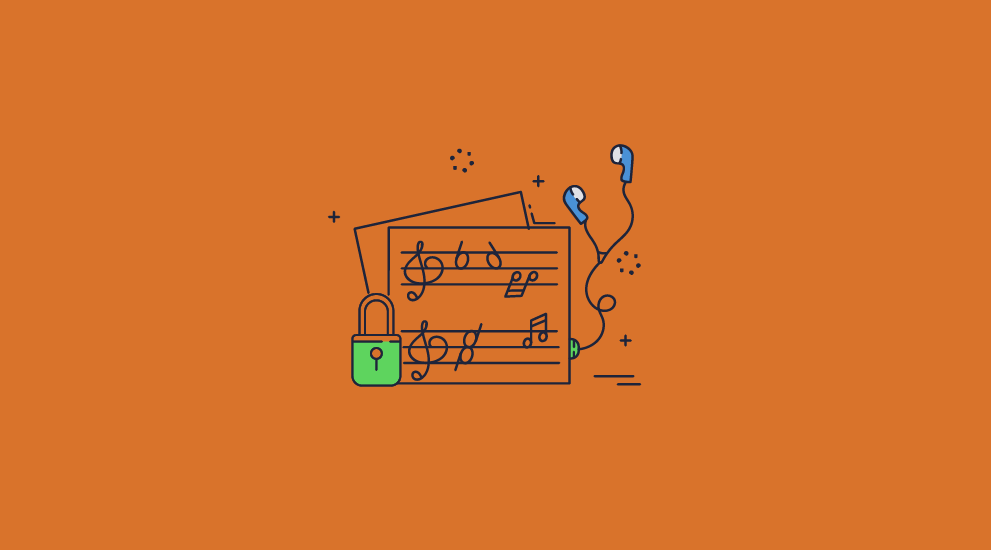
With the advent of digital works (pictures, music, film, and so on) digital watermarking has also been developed. However, they are not always used in quite the same way as watermarks in documents. This is because, at least for the moment, it seems impractical to try and prevent people from making copies of computerized files. Computers will readily make perfect copies of the files they hold – this is essential for backup and recovery.
The first type of digital watermarking you will see are those which are visible or obvious and are intended to be so. These are usually images that are superimposed upon a still picture or a moving picture. The intention is either to prevent an ownership dispute if the image is copied (ie. a form of copyright protection) or to prevent any realistic commercial use of the images if they are copied.
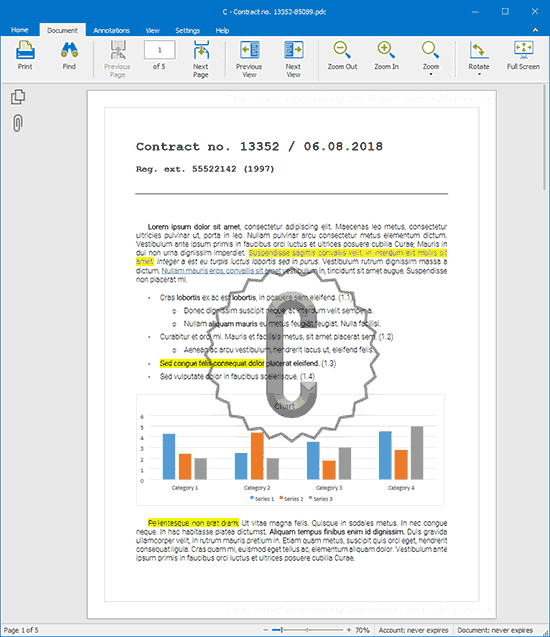
The second type are invisible watermarks. These digital watermarks are created by using steganography – embedding extra information, commonly in the form of digital patterns, into the computer files containing the images or sounds to be protected. For this to be successful, the addition of the image to the information in the file must have no noticeable effect as far as the person seeing the subsequent picture or hearing the sound. There are two reasons for this.
- to reduce user satisfaction.
- to make it much more difficult for someone to remove the pattern because they do not know what they are looking for.
In this case, the owner is using the watermark to help identify the source of the copy, since they cannot prevent the copying. The principle is to ‘scan’ the images or sounds and recognize the pattern, thus ‘proving’ the ownership of the original so that the owner can prosecute those found making or storing illegal copies. This type of watermark is often used in the film and music industries to identify pirated copies.
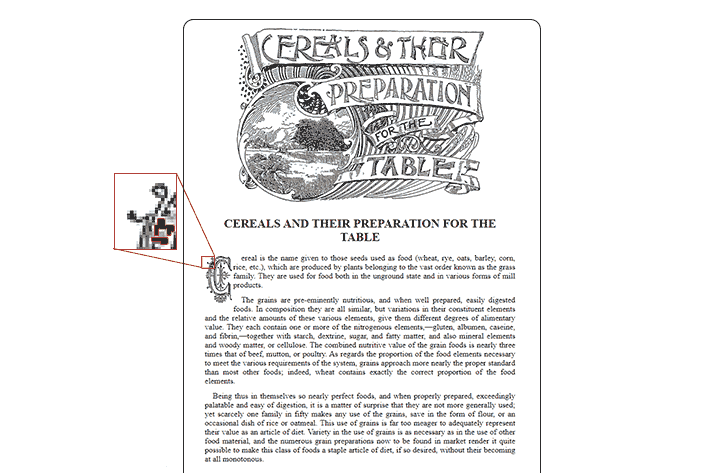
However, it is not a very useful method if you are trying to protect information such as text. This is because to hide these kinds of watermarks in a file, you need to be able to alter lots of bits without anyone being able to notice. But in text files, there is nowhere to ‘hide’ the watermark. Also, whilst these watermarks act to identify the owner of the original, they don’t tell you anything about who was actually authorized to use them. See invisible vs visible watermarks.
Several patents appear to have been granted over the use of digital watermarks as a method of demonstrating that a document that is encoded as a picture is genuine (but not necessarily original). These rely upon mathematical calculations performed on the picture, which has embedded in it, a unique numeric identifier. This has a similar characteristic to the watermark manufactured into paper documents.
 Watermarks in electronic documents
Watermarks in electronic documents
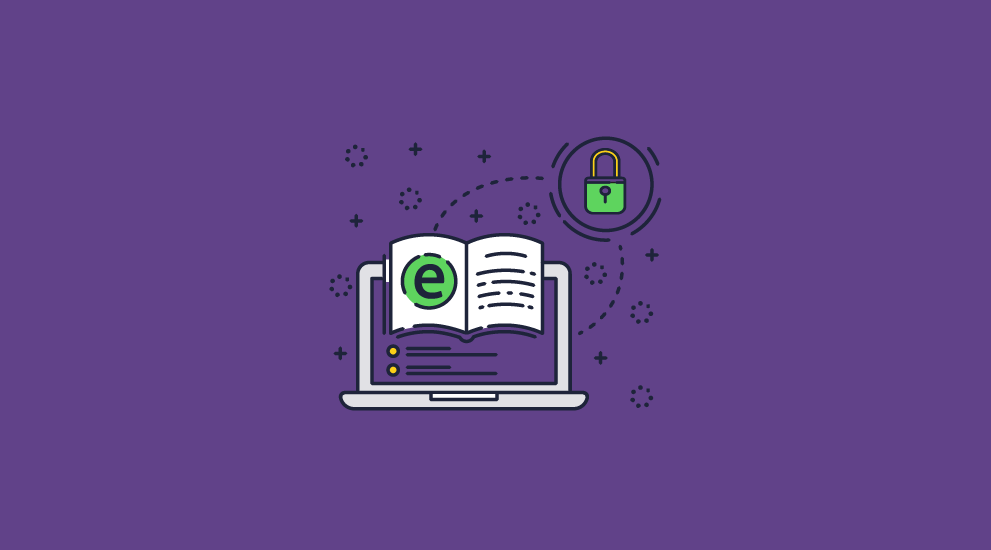
In Digital Rights Management (DRM) document protection solutions, it is possible to add watermarks to digital content or those being printed out. These document watermarks may be static or dynamic, and they can act in support of copy-preventing or copy-revealing. Typically, a combination of these is used. To be effective, they need to be arranged in such a way that any attempt to remove or alter them is itself evident.
Static watermarks are those which do not change regardless of who opens and processes the watermarked document. They are used in the same way as those on a banknote. It doesn’t matter who gets the banknote, the watermark is the same. Static watermarks may be used to prove the authenticity of the document, or to make it difficult to produce another document and then pretend it is authentic. They are also used to add intellectual property or copyright information to identify the owner (or copyright controller). Static watermarks may additionally be used so that when a document is copied, a previously ‘hidden’ watermark is revealed, which shows that the copied document is not an original.
Dynamic watermarks in the physical world were created by affixing a seal to a document or stamping it (as a bank or post office does with documents, even today). These kinds of watermarks are used to identify the institution or individual associating themselves with the authenticity of the document. In PDF document watermarking terms, these are watermarks automatically added at the time of viewing or printing which identify the individual/enterprise that is authorized to use the protected PDF document – the document is watermarked with the recipient name, company, etc.
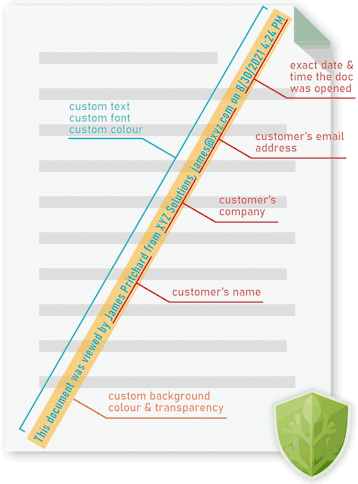
Dynamic watermarks may be used as a form of copy-resisting. The individual allowing the watermarked document to be copied has their own identity linked to it, and they most likely will not want to be identified as the source of piracy.
Static watermarks may also be used for copy prevention. In this approach, a diffraction pattern (sometimes referred to as a Moiré fringe pattern) can be used. Whilst the human eye is clever enough to be able to ignore the pattern, mechanical devices such as scanners and photocopiers become confused by the presence of the pattern and produce substandard copies or cannot convert the graphic scanned image back into text accurately. Obviously, there is a balance between having a pattern that still enables a document to be viewed while having a pattern strong enough to resist removal.
 Using watermarks in Locklizard Safeguard document copy protection
Using watermarks in Locklizard Safeguard document copy protection
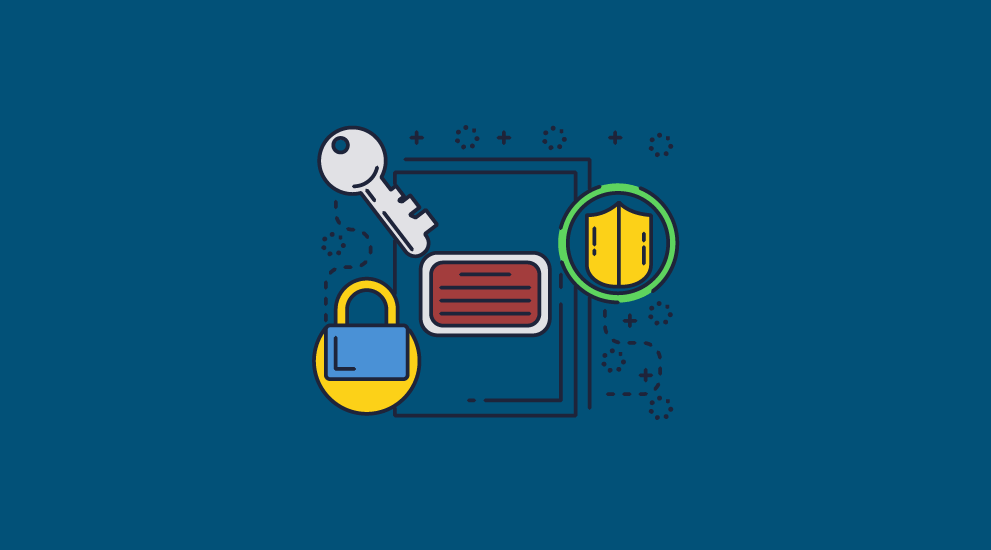
When applying watermarks to electronic documents it is important to make sure that the documents themselves are adequately protected so that a user cannot easily remove the watermark from the text and pictures. In fact, this is often a problem with watermarks applied to PDF documents with Acrobat and other tools – you can easily remove any watermarks that have been applied – see Removing PDF Watermarks.
The Safeguard document protection system does not allow any modification of the protected content by the licensed user. The only route to remove the watermark is to print it out and scan it back in (provided they are allowed to print) and then try to photoshop out the watermark without detection. Since Locklizard does not use passwords, there are no automatic hacking tools that grant access to a document so that it can be edited or copied. The Safeguard document protection system also prevents screen grabbing so that content cannot be easily captured and manipulated with photo editing software. The only way to capture a photo of it is to take a picture of the screen with a phone or other camera.
Safeguard allows you to add a number of different types of security watermarks to visible and printed documents protected by Locklizard. Watermarks are applied as a separate process from controlling and displaying text content, so watermarks shown when a document is viewed on screen may be quite different from those applied when a document is printed. You, as the publisher, decide whether watermarks will be displayed at view and/or print time and what those watermarks will look like.
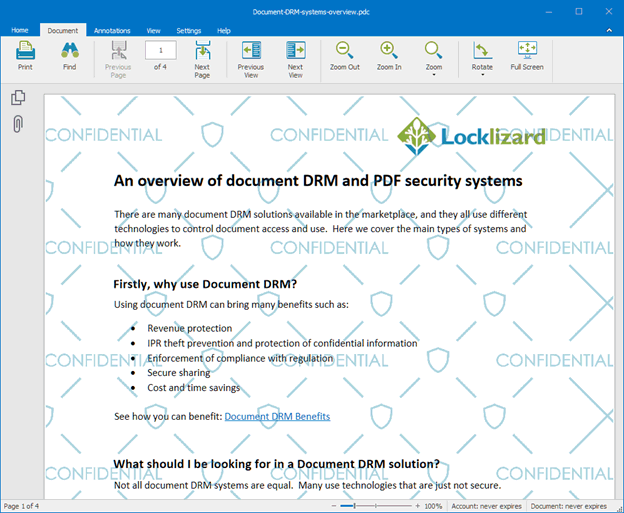
We also provide with our document protection system a number of graphic watermarks (jpeg and png) that may help resist document scanning of printed copies. The objective of these watermarks is to make an original printed copy of acceptable quality to the eye, but cause OCR scanning packages to fail to convert text correctly when operating in recognition mode, resulting in poor-quality documents. Publishers need to experiment with these to see which image type and opacity gives a result that on the one hand preserves the image quality appropriate to your clients, whilst on the other hand producing a result that would be suitably degraded if a printed copy is scanned.
You can additionally add dynamic text watermarks to identify the name and email address of the person/organization that is authorized to use/print the protected document so that their identity is linked to the document more than once. This, for example, would resist people trying to transfer a certification to another organization. Publishers only ever need to protect the document once for all users, rather than protecting documents for individual users, as our document protection software will automatically apply the correct watermark details at view and/or print time (user name, email address, date/time stamp).
 Using watermarks to determine if a protected document has been altered
Using watermarks to determine if a protected document has been altered
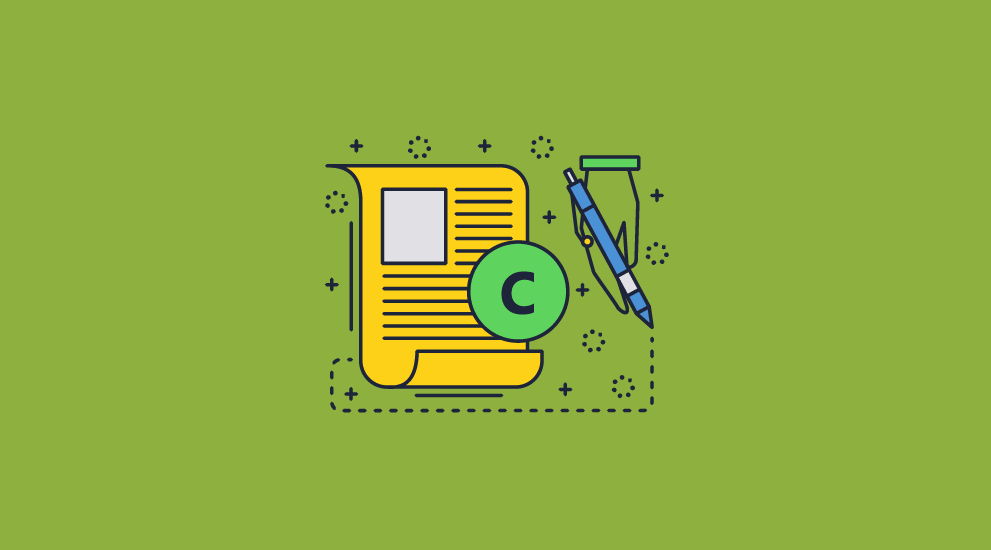
If a Locklizard-protected document contains a visible watermark, then the document has to be scanned as a graphic to be reproduced properly on the forgery. The forger then has the problem of inserting the fake text in such a way as not to be evident when superimposed on both the underlying existing text and watermark. Whilst anything is theoretically possible, given enough time and money, it might be cheaper for the forgers to obtain the real document (i.e. a proper certification document).
Here, of course, we are assuming that you would be using a graphic watermark that is of sufficient complexity that it will prove inconvenient to forge. The document cannot be copied or altered in the protected PDF format (unlike normal PDF files where the watermark can be easily removed). In order to modify the document the user would have to print it (assuming they are authorized to do so), scan it back in, and then work out a way how they could alter it without damaging the display of the logo watermark. This would be very difficult to do.
 Advantages of using document watermarks
Advantages of using document watermarks
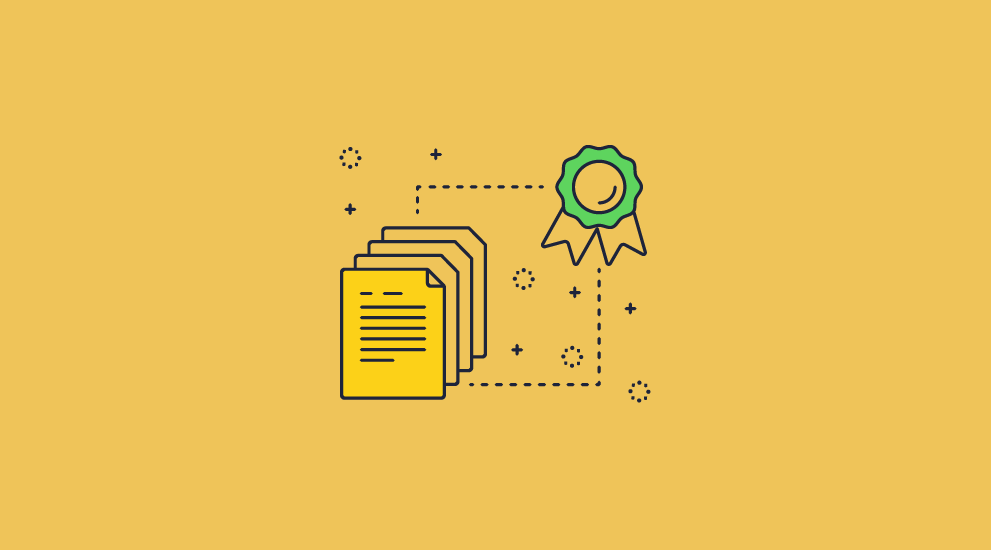
To summarize, watermarks with protected documents offers many advantages to a publisher:
- as a copying deterrent
- as a watermark to prevent photocopying
- as a means of identifying the source of a printed document
- as a means of determining whether a document has been altered
 | Adding non-removable document watermarks |
Create non-removable watermarks with Safeguard PDF security
If you want to watermark PDF documents securely so that the watermarks CANNOT be easily removed, then use PDF document security software that uses digital rights management (DRM) controls to impose dynamic and static watermarks on your PDF documents.

Safeguard PDF Security uses multiple methods to prevent watermarks from being easily removed:
- protected documents cannot be opened in PDF editors so documents cannot be modified
- protected documents cannot be converted to other file formats in order to remove watermarks
- users are automatically prevented from taking screenshots to save content as images
- we don’t implement Adobe PDF permissions so restrictions cannot be easily removed
See how to add non-removable PDF watermarks using Safeguard PDF Security.
PDF Watermark examples
Examples of secure non-removable document watermarks created by Safeguard PDF Security.
 Download document watermark security software
Download document watermark security software

Download document security software to add the best watermarks to documents – secure watermarking that cannot be removed and includes the recipient name to prevent unauthorized sharing.
Dynamically insert usernames, email addresses, company, and date and time information into your document watermarks, yet you only ever have to protect the PDF once for all users. Different document watermarks can be displayed depending on whether the PDF document is viewed and/or printed. Displaying user information on printouts is a simple method to deter the photocopying and sharing of your documents.

 Types of watermarks
Types of watermarks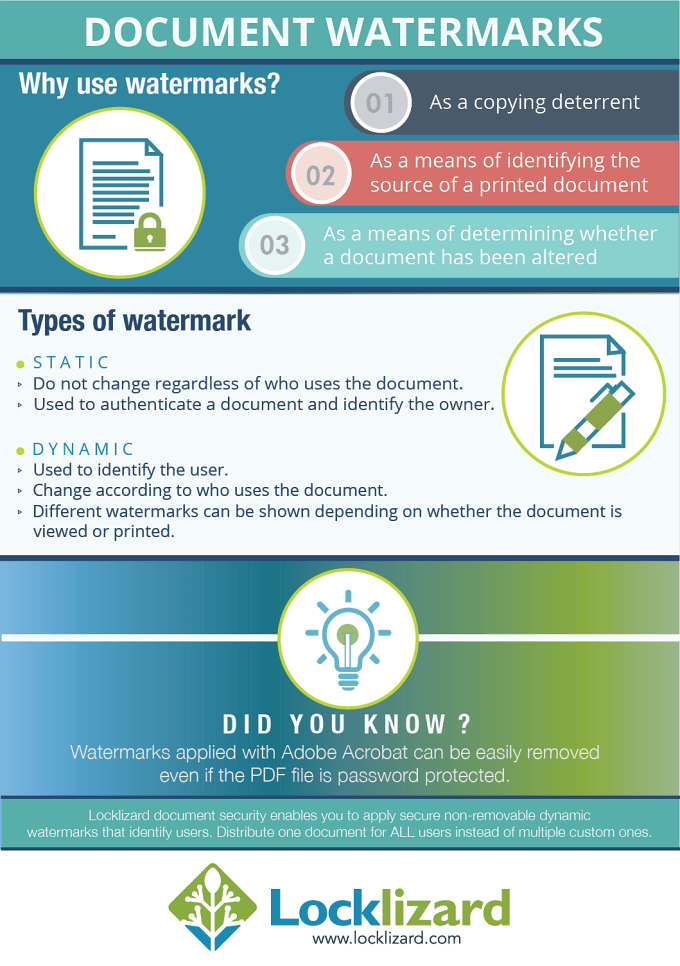
 Watermarks in electronic documents
Watermarks in electronic documents Using watermarks in Locklizard Safeguard document copy protection
Using watermarks in Locklizard Safeguard document copy protection Using watermarks to determine if a protected document has been altered
Using watermarks to determine if a protected document has been altered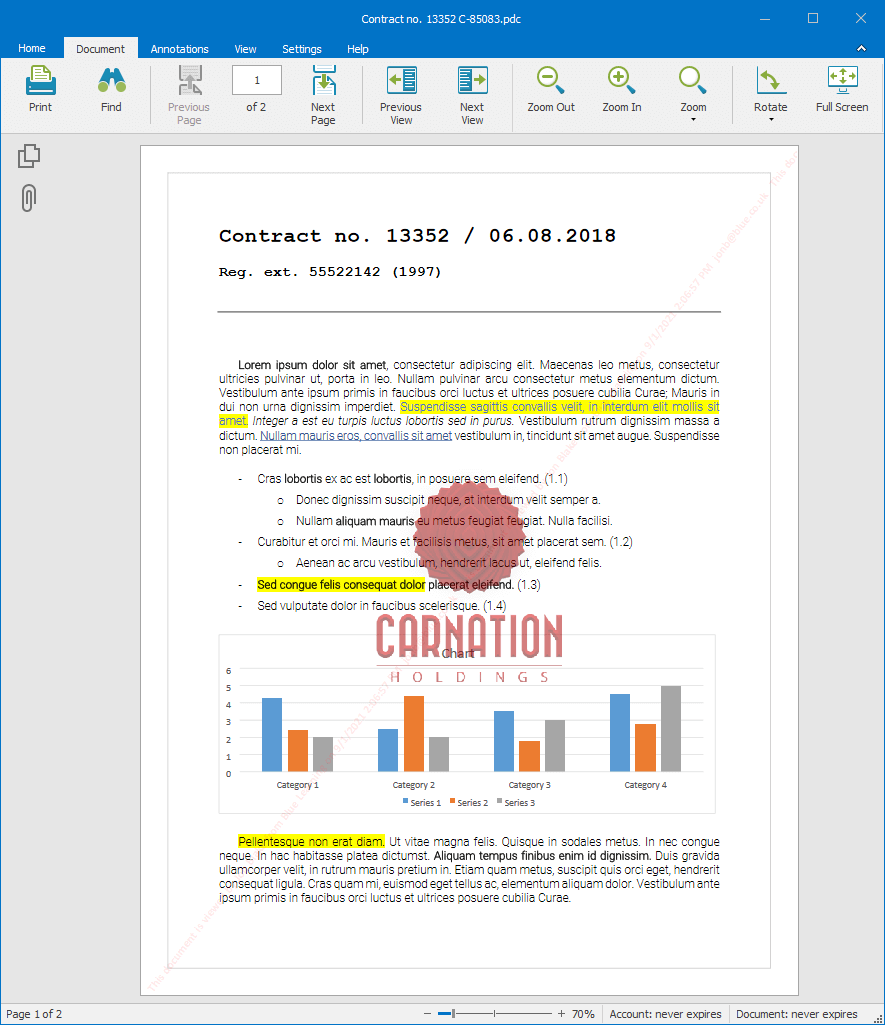
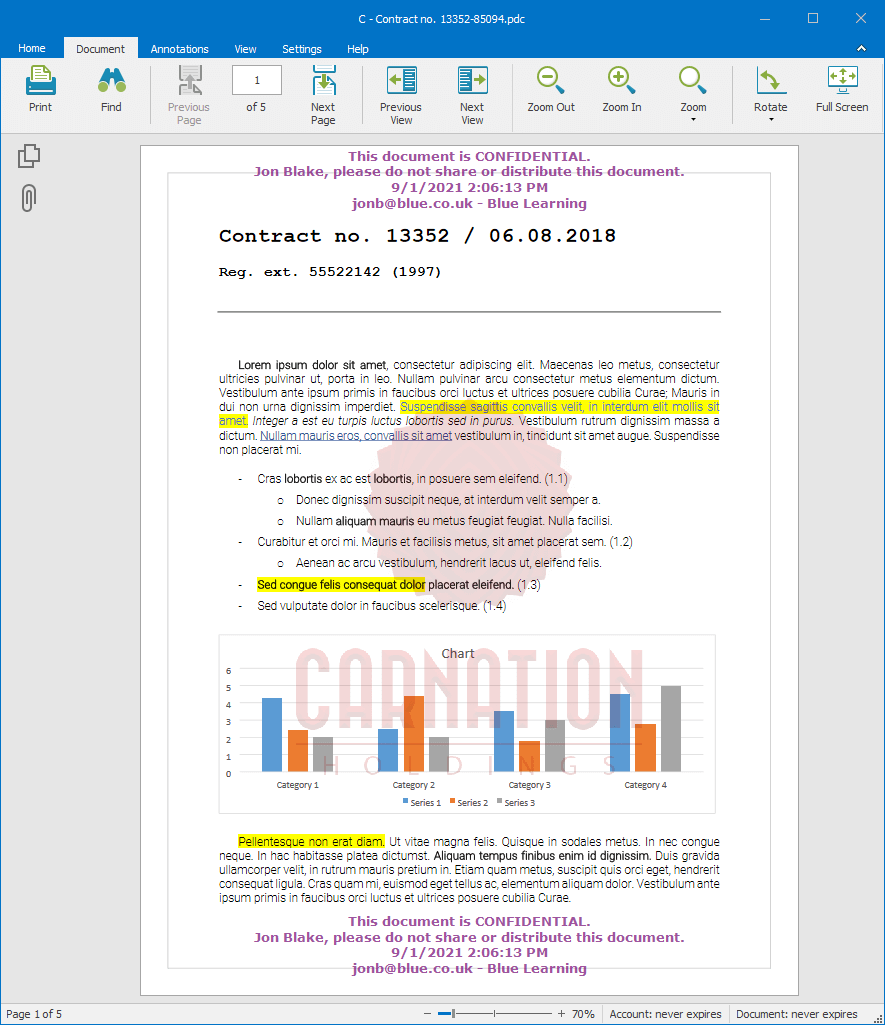
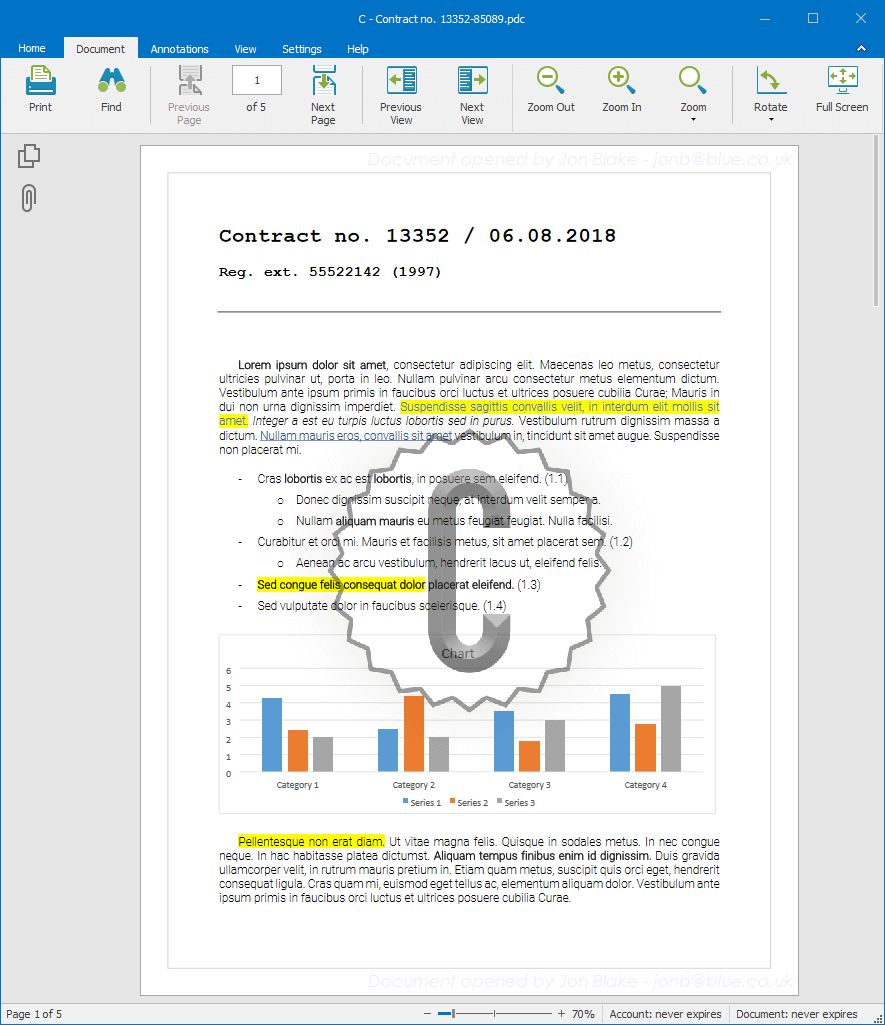
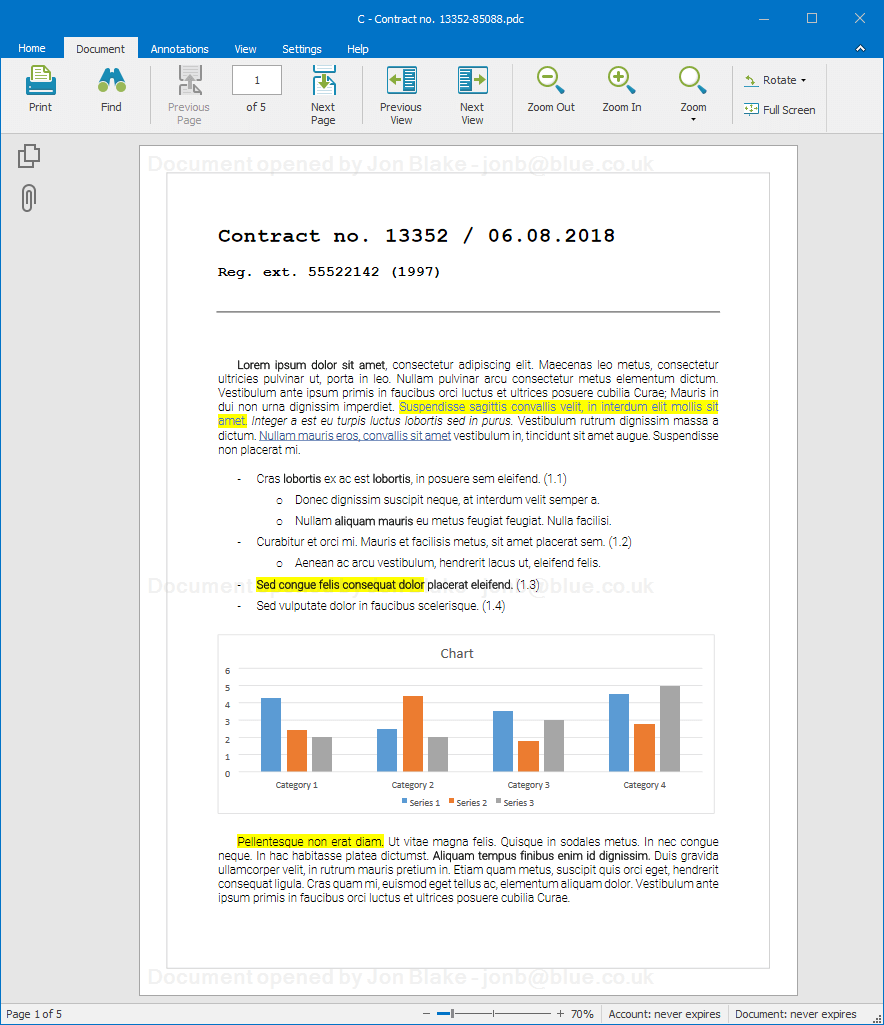
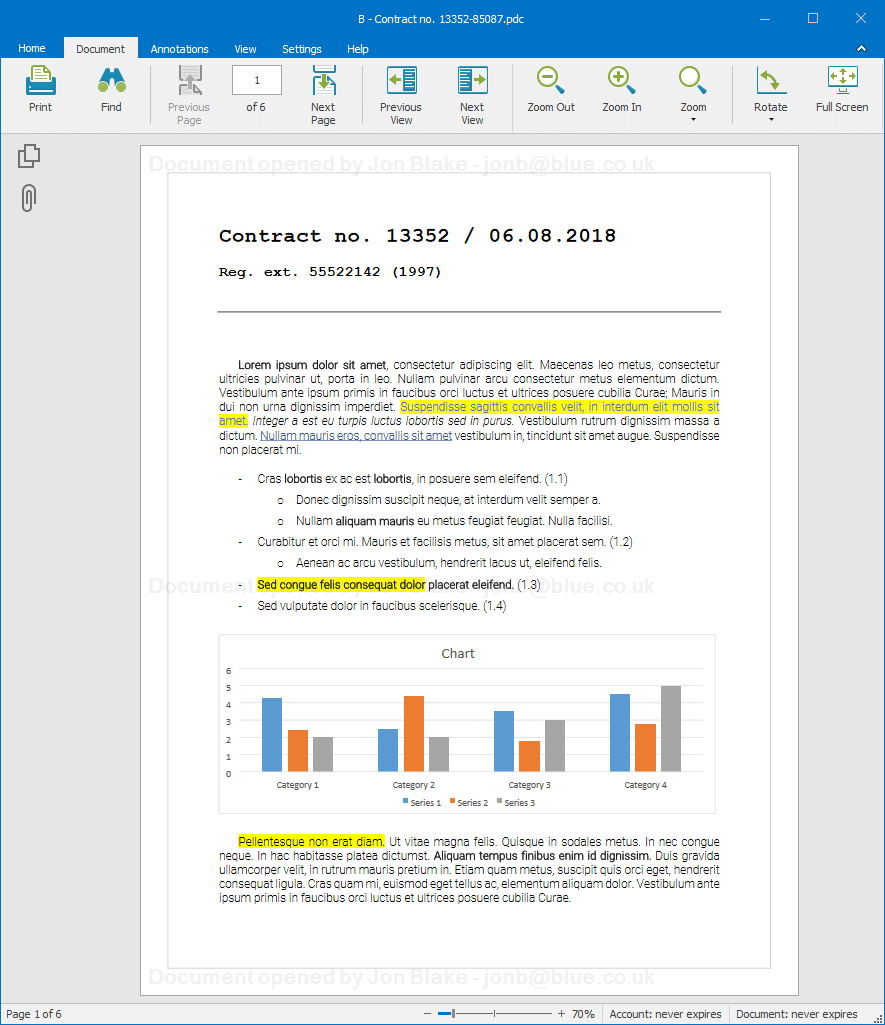
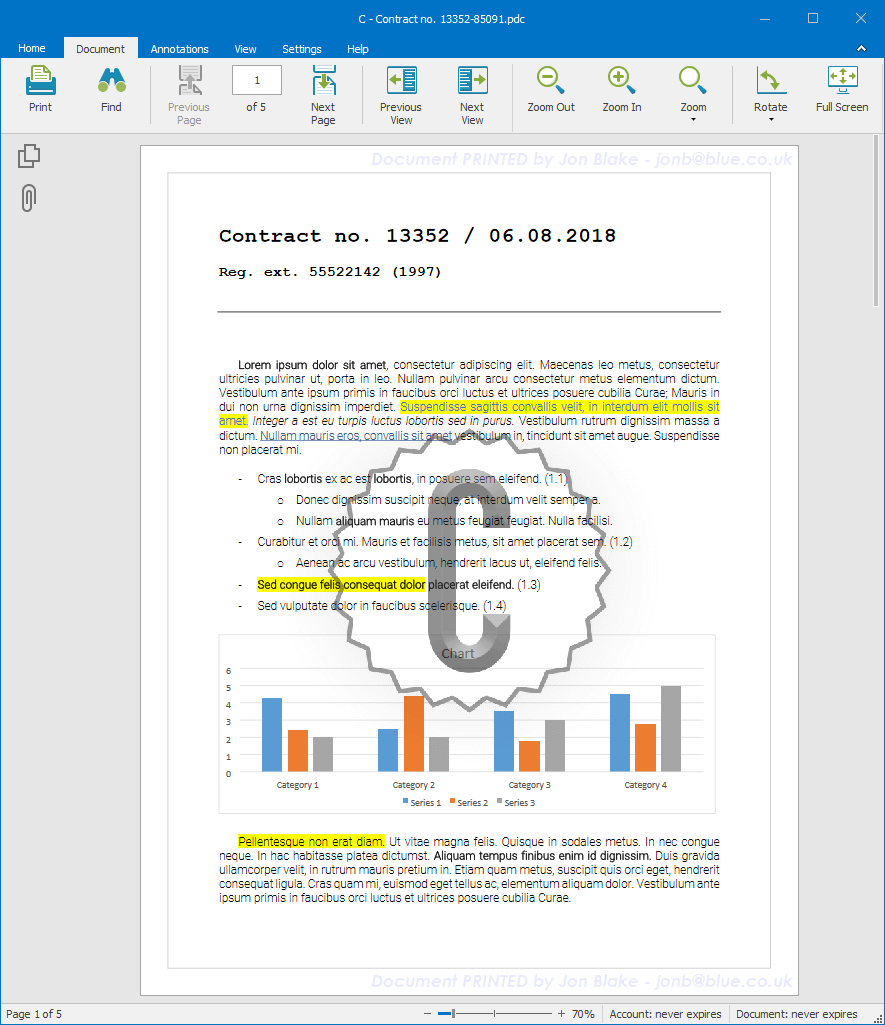
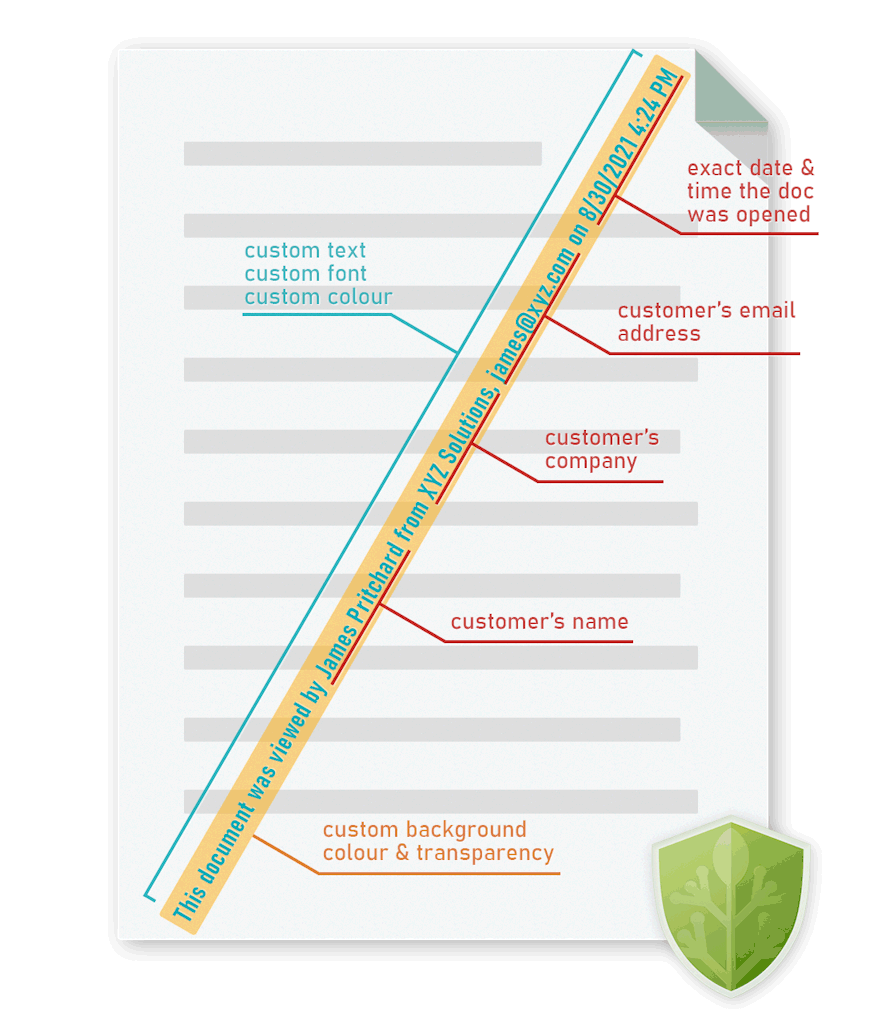
 Download document watermark security software
Download document watermark security software FAQs
FAQs