How to publish & sell ebooks online securely
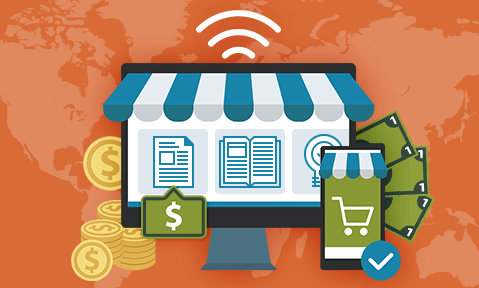
Publishing & selling ebooks as digital downloads securely online
Selling ebooks and other digital downloads can be a profitable business. However, with piracy frequent, you need to choose your platforms and protection methods carefully.
 Publishing & selling ebooks online
Publishing & selling ebooks online

Selling a physical book is complex and expensive. Without the help of a publisher, who will take most of your profit, it can be very difficult to succeed. Thankfully, you don’t need to go that route. For most businesses, it makes more sense to forgo the printing process and sell ebooks (digital books) online instead. Your customers get their product faster, and you don’t have to worry about shipping and printing costs. There are other benefits and drawbacks, of course, which we have covered in-depth in what is digital publishing, but those are the basics.
If you’ve ever tried to sell an ebook online, however, you’ll know it’s not as simple as it sounds. There are various platforms you can publish to with varying fees, rules, and other aspects to consider. Then there is the issue of ebook piracy and how you can prevent it – many ebook selling solutions or platforms will deliberately mislead you with how secure their systems are when that could not be further from the truth.
When looking to sell an ebook online, it’s therefore best to start with the basics:
- What types of ebook content can you sell?
- What is the best format for ebook publishing?
- How can I market my ebook to increase sales?
- Where to sell ebooks online – which publishing platform is best?
- How to sell ebooks from your own website.
- Publishing and selling ebooks using WordPress.
- Software and other solutions to protect digital books.
- ebook copyright and the DMCA
- The best way to sell ebooks to prevent online piracy.
- Key takeaways for selling ebooks online securely.
 5 steps to consider before you publish
5 steps to consider before you publish
![]()
The final draft of an ebook can feel like the end of the journey, but there are a few aspects to consider before you hit “publish”:
Choose the appropriate file format for your ebook
ePub, mobi, azw, PDF, or flipbook. Each ebook format has its advantages and disadvantages. Consider the aspects that are most important to you to help you make a decision. Do you value layout consistency and strong anti-piracy measures? Would you like your users to view your ebook on their normal devices or a dedicated e-reader? Which platforms do you need compatibility with?
Decide how you will market your ebook
A common mistake in publishing is assuming that the quality of a book will speak for itself. The reality is that you need a marketing plan unless you want your book to flop. This could include building your social media presence, interviews and talks, paid advertisements, newsletters, video content, etc.
Choose a publishing platform
Naturally, you want to choose the platform that will offer you the chance of the most profit. However, there is more to consider than straight popularity. Marketplaces typically have differing fees, exclusivity contracts, reliability, support, etc. Those with a strong following may even find that the best place to publish their ebook is on their own website.
Anti-piracy measures
With different publishing platforms and formats come varying anti-piracy measures, with some offering none at all. This aspect is easy to overlook, but make no mistake: it can make or break your success. According to a Nielsen study, 22% of the total e-book purchasing population in the US are pirates. Studies reveal that it’s more a case of “won’t pay” than “can’t pay”, so there is a lot of revenue to gain from effective DRM protection.
Registering your copyright
While you gain copyright over your work the moment you create it, you may want to consider registering it officially. This will make the legal process easier should you need to open a copyright infringement case.
We’ll take a look at some of these aspects in more detail below.
 What are the different types of ebook content that I can sell?
What are the different types of ebook content that I can sell?

The types of content you can sell in an ebook are essentially endless, but some common categories include:
- Fiction: Novels, short stories, children’s books.
- Poetry: Haikus, spoken word, collections, narrative, etc.
- Non-Fiction: Self-help, biographies and memoirs, history, travel guides, cookbooks, health and fitness.
- Educational and Academic: Sell your notes, textbooks, research reports, tutorials and how-to guides, language learning.
- Professional and Business: Industry reports, marketing and sales, entrepreneurship, personal finance and investing, manuals.
- Creative and Hobbyist: Crafts and DIY, photography collections, sheet music, clothing patterns.
- Specialized Niche Topics: Spirituality and religion, ecology and environment, etc.
Your content type should play a key role in how you market your book, which format you publish it in, and where you sell it.
 The best format for ebook publishing
The best format for ebook publishing

Before you publish and sell an ebook, you need to decide which file format to use. There are three main document formats to consider when it comes to publishing ebooks, ePub, PDF and flipping books.
Choosing the file format you publish in depends on whether you’re willing to trade multimedia and interactivity for security and consistency of appearance across multiple devices. Your choice of format may also affect which ebook sale platforms you can utilize to sell and market it.
 ePub
ePub

The ePub format (XHTML) was developed specifically for internet publishing:
- It’s lightweight.
- It supports multimedia and interactive (epub3) elements.
- You can create responsive ebooks that resize automatically (except for multiple columns and tables).
- It can be better suited to smaller devices if you have very large documents as it is much lighter than PDF (i.e. has fewer features).
- Users can choose between different free ePub readers, but they all display content slightly differently.
- For DRM protected ebooks, users must install Adobe Digital Editions, which has been the subject of privacy concerns – Adobe collects data regarding reading habits and all loaded ebooks and transmits this information to Adobe’s servers in plain text.
- DRM protection is weak at best. There are many applications (including free ones) dedicated to the removal of ePub protection (DRM).
 PDF
PDF

The PDF file format was developed to ensure cross-platform consistency of appearance across all platforms.
- PDF is a mature format that has widespread support across devices and operating systems.
- If page presentation format is important (i.e., you want your pages to display consistently across all devices), then PDF is the better choice. As well as having a static layout, it supports multiple text columns, whereas ePub doesn’t.
- Users can view PDF documents in the browser or install a PDF Reader / Viewer.
- PDFs can have interactive elements such as videos, links, etc.
- PDF files can be created using any MS Office app or with free PDF Editing software. They’re also easy to convert to and from.
- DRM protection is far more secure and effective than epub.
If you are reading this article with the intention of selling ebooks online securely, then the PDF file format is your only real choice.
 Flipbook
Flipbook
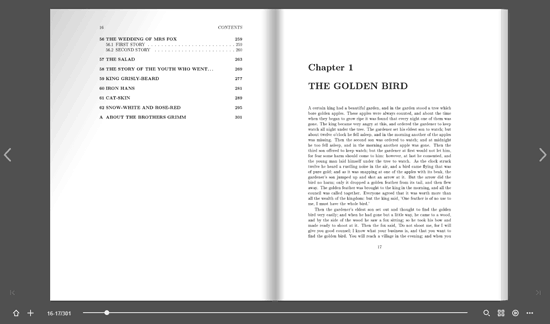
Online flipbooks are designed to give an experience that is more similar to the traditional desktop experience:
- Most flipbooks are created by uploading and converting a PDF file.
- They support interactive and multimedia elements, allowing users to click and drag to “turn” a page for a more tactile experience.
- They are usually hosted in the cloud. This makes them a convenient way to publish an ebook online. It is also easier for users to share them with others (for better and for worse), and readers must be always online.
- Flip book protection is easily bypassed by using the browser’s developer mode to download the original PDF or images. These unprotected copies can be shared and edited at will.
The only real benefit to using online flipbooks over PDFs is their interactive page-turning, which can quickly become an annoying gimmick for readers. PDFs have a much better ecosystem of anti-piracy features and support both online and offline viewing. With 67% of e-book pirates stating that they would buy a book or loan it from a library if they couldn’t pirate, there’s much more to gain from effective DRM protection.
 How can I market my PDF to increase sales?
How can I market my PDF to increase sales?

If you don’t market early and well, you’re unlikely to succeed in the competitive ebook market. There’s no simple marketing trick that will guarantee you more PDF sales – and a successful marketing campaign requires more consideration and analysis than we can include in this blog post. That said, ensuring you keep the following fundamentals in mind will increase your chance of success:
- Understand your target audience: This should be the first step in any marketing campaign, yet it is often overlooked. A good understanding of your target market’s specific needs, interests, and behaviors helps to inform and improve all other aspects of your marketing strategy.
- Tune your social media and email list content: If you want users to stay subscribed, you need to find a balance between new product announcements, quality content, and promotions. If you spam your users with promotions and products, they will quickly unsubscribe.
- Partnerships and collaborations: Network with relevant influencers, local businesses, and peers for mutually beneficial promotion. Customers are more likely to buy your product if a recommendation comes from a brand they already trust.
- Launch with strong SEO: Holding the top spots in search results can be a huge boon for sales in some markets. Selling via your own website gives you complete control over your SEO. On sites like Amazon, you’ll have to rely solely on your product title, description, and reviews to rank.
- Cultivate multiple sales channels (where it makes sense): Unless research points to one sales channel being the king of your niche, diversify. Putting all your eggs in one basket early on means you’re missing valuable information. If you are selling poorly on Amazon but only selling there, then you have no data on whether you’d be better off, on rival platforms, selling direct to businesses, through partnerships, etc.
- Monitor and adjust: It’s easy to get stuck in a rut with marketing or feel dejected when it doesn’t work the first time around. The important thing is to adapt rather than give up. Regardless of how your campaign goes, you have something valuable: data. Keep track of which channels were successful and which weren’t, ask your customers for feedback, and adjust accordingly. If your product has value, you will get there.
 Where to publish & sell ebooks online
Where to publish & sell ebooks online

Third-party publishing and marketing platforms like Amazon’s Kindle Store, Apple Books, and Google Play Books make it easy for sellers to reach potential customers – it is simple to publish and sell ebooks faster through their established infrastructure and user base. These marketplaces already have a large number of users who are actively searching for and purchasing digital content. By listing your ebooks on these platforms, you can tap into this existing customer base and potentially reach customers who may not have found your books through other means. Additionally, the streamlined purchasing process and user-friendly interfaces make it easier for customers to discover and buy ebooks, leading to faster sales and in theory, increased profitability.
There’s a good chance that you already know where most ebooks in your given format are sold. If you’re publishing fiction or non-fiction, the answer will be:
- Amazon
- Google Play
- Kobo
- Nook / Barnes & Noble
The important thing to remember is that some of these platforms come with heavy fees. Amazon, for example, can get your ebook in front of a lot of eyes if you land in the 1% of sellers that get featured. However, the platform takes a hefty cut of up to 65% plus digital delivery fees.
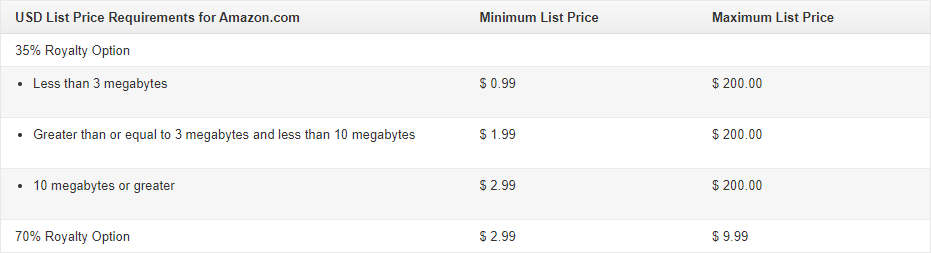
If you’re selling an ebook online for another purpose, you could be using any number of sites to publish it. Online retailers, a specific trade site or marketplace (Etsy, eBay, etc.), a learning platform, or even social media. Most will take a cut. Any cut you take will still be a better deal than you’d get from a traditional publisher. However, with marketing, cover art, proofreading, and editing costs all on you, it’s not always sustainable.
The bigger cost of doing business on these sites, however, is piracy. Some use specific Digital Rights Management (DRM) software, time-limited download links and watermarks, or don’t offer any protection at all. So, you just choose one that does apply DRM, right? Unfortunately, it’s not that simple. The ones that do offer protection are just not effective, which we cover in the section software and other solutions to protect digital books.
 How to sell ebooks on your own website
How to sell ebooks on your own website

Publishing and selling digital downloads on your own website is a great way to maintain control of your ebook’s sales and distribution, and keep the maximum amount of revenue for yourself.
Self-publishing an ebook is a simple matter of uploading it to your website and creating a download link to it. You can use PayPal, Stripe, or a similar payment processor to create simple payment buttons and links. You can send an email to the customer with the link to download the book on successful payment, or have them re-directed to a web page that contains the link instead. PayPal is a good choice for small businesses since it is easy to create a business account, supports multiple currencies, and you can quickly get selling. Stripe is similar, provides more options for payment customizations, but costs a bit more.

Another simple way to publish and sell ebooks from your own website is to create a WordPress site (if you don’t have one already). WordPress provides many free and paid for plugins to make selling ebooks simple and secure.
 How to publish and sell ebooks on WordPress
How to publish and sell ebooks on WordPress

You can easily publish and sell an ebook on WordPress by uploading it to your site and adding a shopping cart or ecommerce system (if you plan to sell several different books). Alternatively, you can use PayPal, Stripe, or similar payment processor links. Just ensure the payment processor is reputable, secures transactions, and provides fraud detection measures – this should be standard security.
WordPress, however, has made selling ebooks easy by having plugins available that help you out with this process.
WordPress plugins to sell ebooks
There are numerous ebook selling plugins on WordPress, most of which are paid or have paid tiers. They allow you to use WordPress to sell ebooks via PayPal or Stripe without needing to program your own ecommerce platform, including shopping carts, order fulfillment tools, product page templates, etc. They are the easiest way to sell digital ebooks from your own website.

That said, it’s essential to understand that book selling WordPress plugins do little to prevent piracy. There are few ebook-specific plugins. They are typically extensions for more popular online store plugins that provide customers with a simple digital product download. We cover these in more detail in our blog on WordPress file and document sharing.
Though a few WordPress ebook plugins allow authors to encrypt PDF files and add dynamic watermarks, the techniques used are nothing new. They use basic Adobe password protection to restrict opening, and these passwords can be shared or removed by the customer. Permissions that restrict editing and copying can also be instantly removed using free online password removal tools. Since opening and editing controls are easy to remove, customers can also use a PDF editor or similar application to remove watermarks and identifying QR codes by simply selecting and deleting them.

The best way to sell an ebook on WordPress is, therefore, to use DRM software to protect your ebooks before uploading the files to your WordPress site. Ebooks will then only be accessible on devices you authorize, and the DRM restrictions will prevent editing, copying, printing, screenshots, sharing, and watermark removal.
However, as we cover below, the most common DRM solutions are easily removed. This includes those from Adobe – whether it’s Adobe Digital Editions or basic Adobe Acrobat password protection.
So, what are the solutions available for selling digital books securely online?
 Software & other solutions to protect digital books
Software & other solutions to protect digital books
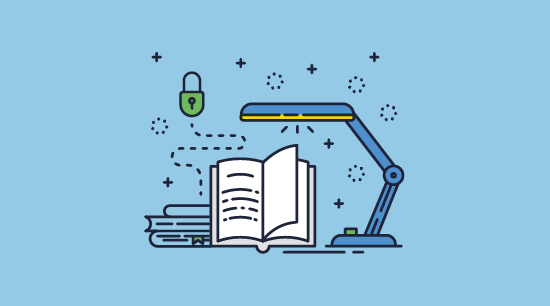
Here we cover the solutions available to protect your ebooks and why they are ineffective at preventing piracy.
 Popular ebook DRM solutions
Popular ebook DRM solutions
The DRM used by Amazon, Kobo, Google Play, etc. takes just a few clicks to remove. Researchers have cracked all of them because they were implemented as an afterthought, with either poor obfuscation or implementation.

As a result, you can open practically any ebook in .epub, .mobi, or .azw format in a cracking application and remove the protection in seconds. You don’t even need to go on a shady site to get these tools – they’re freely and legally available because they’re marketed as “conversion” tools. With Epubor for example, which provides a free trial, it’s a single-click affair. After clicking the link to import your Adobe Digital Editions or any other DRM protected ebook, you click “Convert to epub” or select another format from the dropdown menu to strip the DRM.
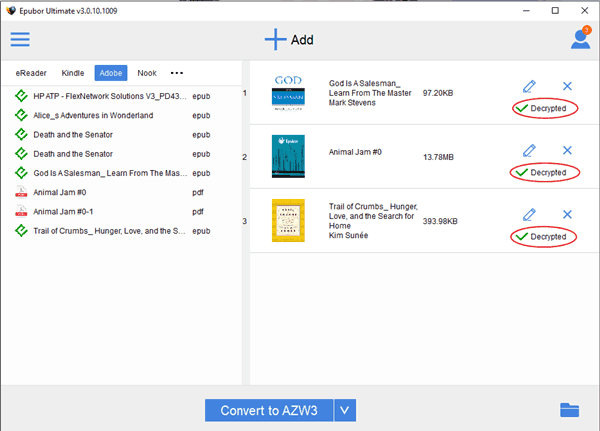
The problem is that most ebook retailers only allow the use of their specific flavor of DRM. This is somewhat understandable, as they need to ensure that the customer can open the ebook after their purchase and will want to track sales, usage, etc. for improvement purposes. For the seller, however, it means being forced to accept piracy if you want to self-publish there. This is exactly what happened to Kindle Publishers using Amazon’s DRM.
Increasingly, then, it makes more sense to sell ebooks on your own website instead. You get 100% of the revenue, don’t have to worry about competing for the homepage, and most importantly can choose your own DRM and distribution formats.
 PDF ebooks and password protection
PDF ebooks and password protection
PDF editors such as Adobe Acrobat have built-in password protection, which can be used to protect PDF ebooks. There are two types of password: the permissions password and the open password. Both are useless at preventing piracy and misuse.
PDF open passwords
As you may have guessed by the name, PDF open passwords protect PDF ebooks against opening. You encrypt the PDF with a strong encryption algorithm and users must enter the password to view it.
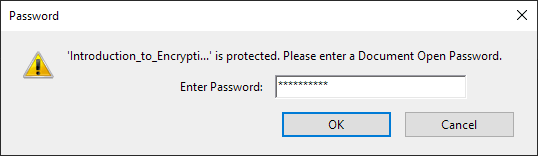
It all sounds good on the surface, but there are several major flaws:
- Anybody who knows the password (i.e. a legitimate customer) can remove it and share the unprotected file with others. Alternatively, they can just share the password.
- Unless you use a very strong password, it can usually be cracked by PDF password cracking tools.
- For security purposes you need to use a different password for each ebook that you sell. You have to keep track of these and distribute the passwords using a secure system.
PDF permissions password
Permissions passwords are supposed to prevent users from making unauthorized modifications or copies of a PDF ebook after they open it. If you do not enter the password, the print, edit, and copy-paste buttons in most PDF readers will be greyed out.

However, this system is not backed up by encryption and is trivial to bypass:
- There are dozens of free PDF password removers that can strip protection in seconds.
- Alternatively, users can just open the PDF in any application that does not support the controls, such as Google Drive or Microsoft Word.
 Limited time download links
Limited time download links
Limited-time download links are easy to implement and even easier to pirate. While a time-limited link will maybe stop a customer from sharing the download URL with anybody else, that’s far from the point. Once they have downloaded your ebook, they can just share that instead. If there are no other protection measures or it’s bundled with poor DRM, it’s still useless.

It also makes the customer experience frustrating, as they’ll have to ask for a new link every time they want a fresh copy of the file. If you are looking to share links to ebooks then see our blog on How to share PDF links which covers the security issues in-depth.
 Cloud-based DRM solutions
Cloud-based DRM solutions
Data rooms, cloud collaboration platforms, online flipbooks, and secure cloud storage solutions use roughly the same methods to protect ebooks. They force users to read ebooks in the browser and then use JavaScript to control whether customers can print, edit, copy-paste, or download.

JavaScript may help against very non-technical users, but it does not stop sharing. Malicious users can use their browser’s developer mode to bypass printing and copy-paste controls and create unprotected copies of an ebook. Additionally, many solutions either have no download restrictions or allow users to re-enable the download button via developer mode.
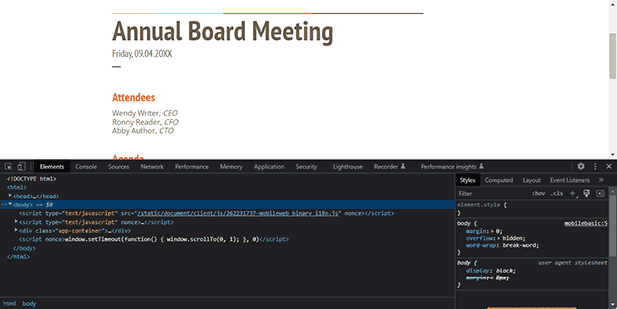
Finally, there is the usability aspect to consider. Even if your cloud service successfully prevents downloads, forcing users to be online to read your book is a good way to alienate them. If they want to read on a plane or in an area with poor service, they will be out of luck.
 Social DRM and watermarks
Social DRM and watermarks
You can potentially sell ebooks on your own website using social DRM. Social DRM is really just another word for watermarking. A solution applies both visible and hidden watermarks that identify the user. The thinking is that users will not share documents with the wider internet if there’s a chance of them getting caught.

For the most part, this is true. However, social DRM does not apply any additional protection to ebooks. All users need to do is search for the watermarks in the ebook’s code and remove them. Once the location your particular DRM solution uses becomes public knowledge, this becomes pretty easy.

For visible watemermarks it is as simple as selecting and deleting them in an editor – we cover this in how to remove watermarks.
For the sake of reasoning, however, let’s say that the scenario that social DRM is supposed to protect against happens. A customer shares your ebook and either misses a watermark during their removal search or doesn’t bother trying to remove them at all. What happens next? Your only choice is to go through DMCA process, which, as we’ll cover shortly, is no walk in the park.
 Ebook expiry
Ebook expiry

Ebook expiry is a common anti-piracy mechanism, particularly for subscription or rental services. Much like the general ebook protection landscape, the methods used to expire ebooks can vary significantly.
 How do ebooks expire?
How do ebooks expire?
There are several ways to expire ebooks:
- Online: The publisher simply removes the ebook from a user’s online portal so they can no longer read it.
- Using PDF JavaScript: Publishers can embed expiration date scripts in PDF files to prevent documents from opening in Adobe Reader after a certain date has passed.
- Using DRM solutions: This usually involves a dedicated viewer application to stop users from making copies before expiry, and a decryption key which is revoked when certain criteria are met.
Out of these, DRM solutions are the only effective solution, and they must be implemented correctly. The other options are too easy to bypass by disabling JavaScript, removing the expiry script, or downloading non-expiring copies.
 Why do libraries expire ebooks?
Why do libraries expire ebooks?
Ebook expiry is particularly popular with libraries because they need to assure license holders that their members aren’t checking out with permanent, shareable versions of their publications. Usually, libraries use an ebook DRM solution called Adobe Digital Editions, but some use apps such as Libby and BorrowBox. All of these have relatively easy workarounds that allow users to permanently maintain copies. They persist primarily because claiming they use a solution to stop piracy makes it easier to convince publishers to let them distribute ebooks.
 ebook copyright and the DMCA
ebook copyright and the DMCA

The Digital Millenium Copyright Act (DMCA) is a US law that allows copyright holders to protect themselves from the unlawful distribution of their ebooks online. However, there is some confusion about what it does and does not protect. The DMCA:
- Allows you to send a DMCA takedown notice to the people hosting pirate copies, informing them that they are infringing on your ebook copyright and requesting removal.
- Criminalizes the circumvention of copy-protection systems such as DRM.
- Lets you take the infringer to court if they fail to comply with your request. This is easier if you have registered your copyright.
If your ebook is an original creative work, you automatically hold its copyright, and it is therefore covered by the DMCA. However, the DMCA is not a golden bullet. In fact, judging by the hundreds of millions US publishers lose to piracy each year, it’s not very effective at all. A few unfortunate truths make the DMCA completely unreliable in enforcing ebook copyright:
- DMCA protection only applies to content hosted in countries that are signatories to the WIPO treaty. Piracy sites can intentionally rent server space in countries that do not care about copyright law.
- To open a copyright infringement case against someone, you need to know who they are. Piracy organizations go to great lengths to hide their identities.
- Copyright infringement lawsuits are long and drawn-out. On average, they cost $300,000 and take over a year.
- Even if you win your case and get some remediation, it’s too late. Your ebook is already out there and can be distributed across dozens of other piracy sites in minutes. Trying to keep ahead of piracy sites with the DMCA is a futile game of whack-a-mole.
Ultimately, the only way to protect your revenue is to stop ebook piracy from happening in the first place.
 The best way to sell ebooks online & stop piracy
The best way to sell ebooks online & stop piracy

The best piracy protection stops ebooks and other digital documents from being accessed by unauthorized users in the first place. You can sell PDF files online and protect them with Locklizard Safeguard to prevent piracy and provide additional control over your distribution. Unlike other ebook DRM solutions, Locklizard Safeguard security cannot be easily removed or bypassed.
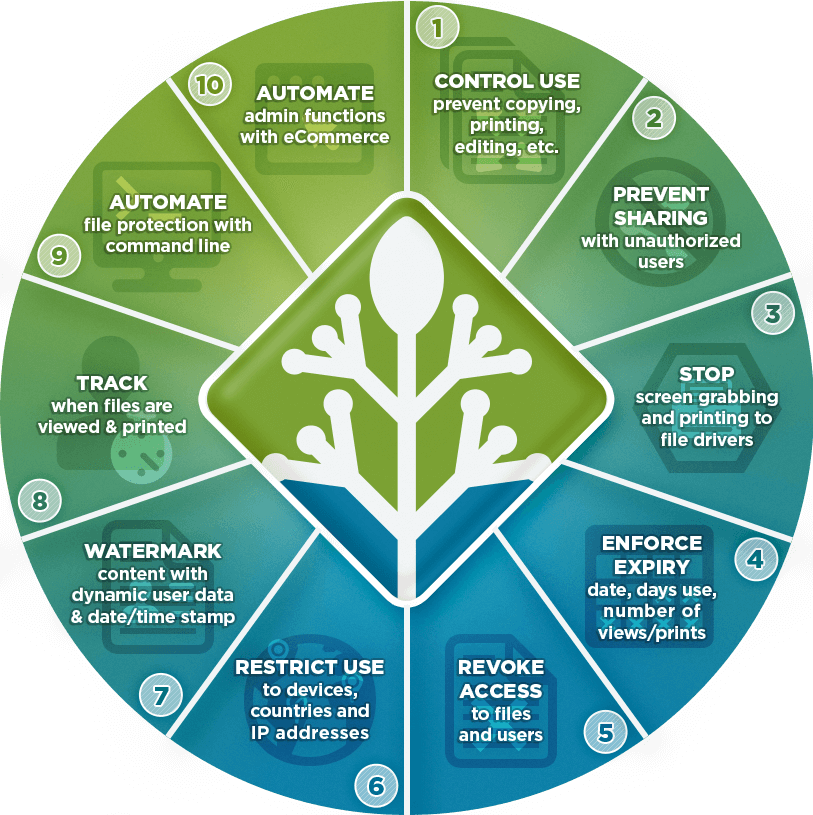
 How to sell an ebook securely
How to sell an ebook securely
Here’s how to permanently stop sharing, copying, editing & printing of ebooks and other digital downloads you sell online to protect them from piracy:
- You encrypt a PDF ebook on your local PC and add any DRM controls you want to enforce. In addition to preventing printing, copying, editing and sharing, you can add non-removable and dynamic watermarks and expiry dates.
- Your protected PDF book is saved to your disk and a document record is created on the Admin System.
- You upload and sell a digital download of your DRM protected ebook on your website.
- You create a user account for each customer you want to view your protected ebook, or use the Safeguard e-commerce add-on to automatically create the customer at checkout and grant access.
- An email is automatically sent to the user with a link to the Viewer and their license file.
- Once the Viewer is installed and the license file activated (clicked-on) it is registered to that device and cannot be registered elsewhere (unless otherwise specified).
- You control from the Admin System which protected ebooks each user can access.
- A protected ebook can only be opened by someone who has been authorized to view it. Depending on your DRM protection controls, they also cannot be printed, edited, copied, or screen grabbed.

Because ebooks are locked to devices, and functionality to copy/paste, edit and save to unprotected formats is blocked, sharing is always prevented. While the customer can technically share the encrypted file with others, it will be useless to them because the license can only be activated on a set number of PCs (which you decide). The PDF ebook cannot be decrypted without the secret key, which is only transmitted if the user has a valid license file. The file is therefore useless to the pirate.
You can upload the encrypted digital book to a public-facing webpage without worrying about using hidden download links or password protected folders. When you sell PDF files online with Locklizard, the only thing that matters is who has been authorized to view it.
 How to create an ebook that permanently expires
How to create an ebook that permanently expires
Unlike other ebook expiry software, Locklizard allows you to be confident that customers won’t retain a copy of your ebook after your expiry date. Users have no way to make copies that do not expire.
To create an ebook that expires with Locklizard, follow these steps:
- Select the “Expiry & Validity” tab.
%22%20transform%3D%22translate(1%201)%20scale(1.92188)%22%20fill-opacity%3D%22.5%22%3E%3Cellipse%20fill%3D%22%23d0d0d0%22%20rx%3D%221%22%20ry%3D%221%22%20transform%3D%22matrix(131.26504%20-31.95182%207.8485%2032.24337%2045.4%2023.6)%22%2F%3E%3Cellipse%20fill%3D%22%23fff%22%20rx%3D%221%22%20ry%3D%221%22%20transform%3D%22rotate(-176.3%2078.5%2036.7)%20scale(106.37504%2041.51313)%22%2F%3E%3Cellipse%20fill%3D%22%23cfcfcf%22%20cx%3D%22249%22%20cy%3D%2231%22%20rx%3D%2235%22%20ry%3D%2221%22%2F%3E%3C%2Fg%3E%3C%2Fsvg%3E)
- Tick “at” in the ‘Document Expires’ section.
%22%20transform%3D%22translate(1%201)%20scale(1.91797)%22%20fill-opacity%3D%22.5%22%3E%3Cellipse%20fill%3D%22%23fff%22%20cx%3D%22176%22%20cy%3D%2285%22%20rx%3D%2295%22%20ry%3D%2252%22%2F%3E%3Cpath%20fill%3D%22%23d5d5d5%22%20d%3D%22M180-16l-192%205-4%20141z%22%2F%3E%3Cpath%20fill%3D%22%23fff%22%20d%3D%22M37%2045l234%204-139%2081z%22%2F%3E%3C%2Fg%3E%3C%2Fsvg%3E)
- Click the calendar icon next to the expiry date and select any day from the pop-up calendar.
%22%20transform%3D%22translate(1%201)%20scale(1.9375)%22%20fill-opacity%3D%22.5%22%3E%3Cellipse%20fill%3D%22%23cdcdcd%22%20rx%3D%221%22%20ry%3D%221%22%20transform%3D%22matrix(156.57676%20-30.51262%205.80252%2029.77586%2045%2021.5)%22%2F%3E%3Cellipse%20fill%3D%22%23cbcbcb%22%20cx%3D%22242%22%20cy%3D%2217%22%20rx%3D%2229%22%20ry%3D%2232%22%2F%3E%3Cellipse%20fill%3D%22%23fff%22%20rx%3D%221%22%20ry%3D%221%22%20transform%3D%22rotate(-92%20119.2%20-17.3)%20scale(69.9329%20150.28306)%22%2F%3E%3C%2Fg%3E%3C%2Fsvg%3E)
- In the Verify Document Access section, select one of the validation options.
Safeguard has four options to verify access, and these determine how quickly any changes you make to the expiry date (after the ebook has been published and distributed) are picked up:
%22%20transform%3D%22translate(1%201)%20scale(1.89844)%22%20fill-opacity%3D%22.5%22%3E%3Cellipse%20fill%3D%22%23cdcdcd%22%20rx%3D%221%22%20ry%3D%221%22%20transform%3D%22matrix(-45.65855%20-70.94106%2035.22983%20-22.67435%2040.6%2027.6)%22%2F%3E%3Cellipse%20fill%3D%22%23fff%22%20cx%3D%22187%22%20cy%3D%2246%22%20rx%3D%2291%22%20ry%3D%22255%22%2F%3E%3Cpath%20fill%3D%22%23cfcfcf%22%20d%3D%22M55%2098h38v16H55z%22%2F%3E%3C%2Fg%3E%3C%2Fsvg%3E)
You can also expire ebooks a specified number of days after first open, as well as after a number of views or prints. Read how to make a PDF expire for more info.
 Closing words
Closing words
Despite its effectiveness, Locklizard is a far better deal than Adobe’s Digital Editions DRM, which takes a cut of each ebook sale. Here’s a pricing comparison:
In short, Locklizard will cost you less in initial and ongoing costs despite its far more effective protection. We don’t charge any per-ebook/transaction fees, and you get all of the revenue from every PDF ebook that you sell online.
To stop ebook piracy and protect your ebooks and PDF documents you sell from sharing, take a free 15-day trial of our PDF copy protection software.
 Key Takeaways for selling ebooks securely online
Key Takeaways for selling ebooks securely online

- PDF stamping or watermarking that adds personalized information such as the customer’s name and email address is useless unless you can stop users from easily removing it. Don’t be taken in by ebook selling solutions that provide this feature saying that it ensures that you can easily identify any unauthorized sharing of your products and protect intellectual property. If all it takes to remove it is to select and delete the watermark then it won’t stop sharing and piracy.
- Time-limited downloads provide little security. Once a customer has downloaded your ebook or PDF document, they can upload it to the cloud and easily share it.
- Solutions that encrypt PDF ebooks with passwords are completely ineffective. Once a customer has purchased the ebook they can simply remove the password (since they must have been given it to open it) and share the unprotected version. If editing and copying restrictions have been applied then those can be instantly removed using using free online tools.
- The ebook DRM solutions provided by Amazon, Kobo, Google Play, etc. can be removed in seconds using Epubor or similar software.
- Payment processors provide TLS encryption and fraud detection so you don’t need to worry about whether customer transactions are secure.
- If ebooks are not locked to devices, they can be shared. Cloud-based systems where users view ebooks online are, therefore, not effective in preventing sharing since users can just share their login details with others.
- Copyright and the DMCA are not particularly effective and require time and expense to enforce.
- Allowing users to print ebooks is not as secure as viewing only. This is because printed copies could be scanned and converted back to a digital book. If you therefore want to allow printing, add a dynamic watermark that identifies the user, which should discourage any sharing.
- Don’t be fooled by solutions that claim to expire ebooks when all they use for protection is JavaScript which can be turned off and/or edited to remove it.
- To protect an ebook from copying and sharing you need to add DRM restrictions. The most secure way to achieve this is via a dedicated reader or viewer app, since online viewers accessed via a browser use JavaScript to apply restrictions, which users can easily disable, modify and bypass.
 FAQs
FAQs

Which platform is best for selling eBooks?
There’s no “best” platform for ebook selling. Amazon is the biggest name, but also has the most competition, takes huge fees, and has poor protection against piracy. Selling on your own website means its harder for your books to get discovered initially but allows you to avoid fees entirely and deploy strong anti-piracy solutions. Which ebook platform is best for you depends on your goals, projected sales volume, and more.
Do eBooks sell well?
Hundreds of millions of ebooks are sold every year, so yes, they sell well as a whole. Educational books tend to be really popular. Whether your ebook will sell well is another story, and depends on its quality, the target market, marketing, security, and much more.
Is it profitable to sell an eBook on Amazon?
Amazon KDP can be profitable, but it’s also easy to underestimate how difficult it is to reach that point. Though creating the content for the book is almost free (provided you write it yourself), quality formatting, cover art, proofreading, and marketing can be very costly. As Amazon’s standard fees add up to 70% or more, you may need to make a lot of sales to recoup your investment. Then there is the issue of potential piracy undermining your profits.
What is the easiest way to sell digital ebooks from my website?
The easiest way to sell digital ebooks from your website is to publish and sell your ebook on WordPress. WordPress make self-publishing of digital books simple by providing plugins to shopping carts and ecommerce systems. You just have to adequately protect them beforehand however since WordPress plugins to restrict access don’t prevent piracy.
Can I sell an ebook on my WordPress blog?
Yes. Book selling WordPress plugins like WooCommerce can even automate this process or embed sales buttons directly in blog posts. This makes them a good choice for beginners and first-time Publishers. However, they do little to prevent piracy so an additional DRM solution will likely be required.
How can I maximize profits from ebook sales?
The most foolproof way to ensure profit is to get your book published by traditional publishers rather than self-publishing. After all, they are experts. However, you’re unlikely to make much money personally unless it is a huge success.
As for self-publishing, like any online business, there’s no one-size-fits-all plan that will work for everyone. Here are some aspects to consider, though:
- Do your market research and find a niche
- Offer something unique
- Market and network early
- Consider subscription and free trial payment models
- Experiment with new product promotion methods
- Protect your books with effective DRM to prevent piracy
Is it safe to sell digital products online with Google Drive and PayPal?
Yes, if you protect them with a PDF DRM solution first. Pirates can easily bypass the default Google Drive protection, and PayPal offers no protection at all.
Is it legal to sell ebooks/PDF files?
Yes, provided the content in the ebook does not break any laws and you own the copyright. Naturally, you also need to pay any relevant taxes in your country.
What’s the best way to publish a digital book online?
The best way to publish a digital book online ultimately depends on its purpose, your target market, and other factors. However, it’s our opinion that many authors are better off avoiding ebook publishing platforms and publishing on their own website instead. This way they do not have to give the retailer a cut of each sale and can use effective ebook DRM solutions that prevent piracy. You will have to do your own advertising or marketing, but social media and SEO optimization provide an inexpensive way to promote digital books.
How do I sell ebooks securely?
The only way to sell ebooks securely is to do so in PDF format after protecting them with an effective DRM solution. You can then distribute your digital books on any site you like, knowing that non-customers cannot access them.
Does encryption protect ebooks from sharing?
Not by itself. Encryption alone only protects a digital book when it is in transit or at rest (not being used). As the encrypted ebook needs to be able to be opened by the user you have sent it to, they can simply decrypt it and then share it. This is why it’s important to use a DRM solution that combines encryption with a variety of other methods to prevent copying and pasting, printing, screenshots, etc.
Does Locklizard protect epub/mobi/azw3 files?
No. We only protect ebooks in the PDF file format.
How can I add branding elements to my Locklizard PDFs/ebooks?
Locklizard’s branding plugin provides businesses that want their branding front and center to customize the viewer application with their logo. This will show in the Locklizard Secure viewer toolbar and on the web viewer dashboard and login screen.



 Publishing & selling ebooks online
Publishing & selling ebooks online 5 steps to consider before you publish
5 steps to consider before you publish What are the different types of ebook content that I can sell?
What are the different types of ebook content that I can sell? The best format for ebook publishing
The best format for ebook publishing ePub
ePub Flipbook
Flipbook How can I market my PDF to increase sales?
How can I market my PDF to increase sales? Where to publish & sell ebooks online
Where to publish & sell ebooks online How to sell ebooks on your own website
How to sell ebooks on your own website Software & other solutions to protect digital books
Software & other solutions to protect digital books Popular ebook DRM solutions
Popular ebook DRM solutions PDF ebooks and password protection
PDF ebooks and password protection Limited time download links
Limited time download links Cloud-based DRM solutions
Cloud-based DRM solutions Social DRM and watermarks
Social DRM and watermarks Ebook expiry
Ebook expiry How do ebooks expire?
How do ebooks expire? Why do libraries expire ebooks?
Why do libraries expire ebooks? ebook copyright and the DMCA
ebook copyright and the DMCA The best way to sell ebooks online & stop piracy
The best way to sell ebooks online & stop piracy How to sell an ebook securely
How to sell an ebook securely How to create an ebook that permanently expires
How to create an ebook that permanently expires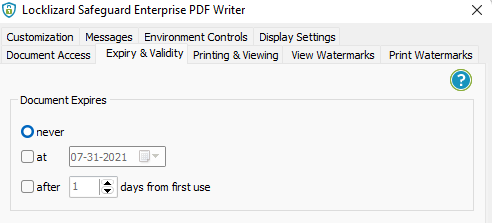

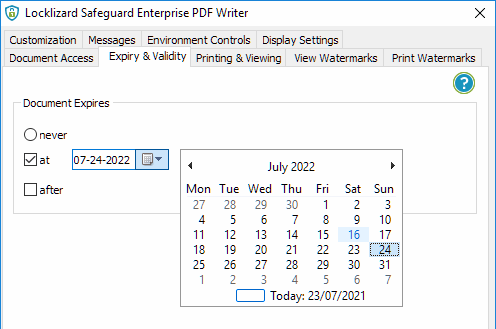

 Closing words
Closing words FAQs
FAQs
