How to sell courses online securely: stop copying, sharing, piracy

How to protect elearning materials & online learning & training courses from sharing, copying, editing & piracy
In this blog we’re going to cover the problems shared by many course protection solutions and what you should be using instead if you want to prevent theft.
Selling courses online can be an excellent way to generate passive revenue and grow your brand. Emphasis, however, must be put on the can be part of that statement. While many businesses and users are willing to pay a pretty penny for educational content, courses all too often fall victim to piracy.
Once a user pays for a course, the content in it can be easily shared with others – whether it’s with friends, other colleagues, or the wider internet. After spending countless hours creating the content, this is demotivating and bad for your bottom line. As a result, most companies use some method to protect their content. But are they actually getting what they’re paying for? In this blog, we’ll cover:
- The best courses to sell online
- The best places to sell courses
- The problem with most course protection
- Protecting online course content with Locklizard Safeguard
- Aspects to consider when selling online courses
- How to stop copying and sharing of course material
- How to revoke course access
- The best way to protect training courses and materials
 What are the best courses to sell online?
What are the best courses to sell online?

When deciding which courses to sell online, your best bet is almost always to choose a topic in which you have a high degree of expertise. This allows you to produce the course yourself to keep costs low while keeping their quality high. That said, if you are part of a larger course-selling business or believe you can create good courses on a variety of topics, there are some courses that are more in demand than others. These include:
- Business and entrepreneurship
- Perosnal development
- Computer science – particularly AI and robotics
- Health and wellness
- Marketing
- Language learning
- Finance and investing
- Arts and crafts
Some of these categories will be more competitive than others, but either way, you will face stiff opposition for general topics. You should be looking for niches within these categories that have demand but few courses or an overall low quality of courses. It’s a big bonus if you can bring something unique to your course: expertise working for industry veterans, star guests, new techniques, etc.
 What’s the best place to sell online courses?
What’s the best place to sell online courses?
There are dozens or even hundreds of online course selling platforms. Many are focused on video content, but some allow text-based courses, too. In no particular order, some of the best sites to sell online courses include:
- Teachable: Allows users to intuitively create rich text and video courses with very reasonable, scalable fees for new creators. You create a custom website for your course content, which can include videos, downloadables, a community, and more.

- Kajabi: A more complex but very flexible platform that allows for text-based lessons, PDFs, email drip courses, video courses, and more. It has a wide range of features, from communities to coaching call software, newsletters, podcasts, and membership, a website builder, payments, and analytics, but it does not come cheap. The minimum current pricing, which allows for one website, one product, and 750 users, costs $89 a month. To get all of its functionality, you will have to pay at least $199/month, up to $399 if you want access to the custom code editor and up to 100k participants/100 products.

- Highlevel: A marketing-focused platform designed primarily for businesses, agencies, and entrepreneurs looking to integrate online courses into a broader marketing and automation strategy. HighLevel provides course hosting, but its real strength lies in automation, CRM, email marketing, sales funnels, and SMS marketing. Unlike traditional course platforms, HighLevel is built to help you generate leads and convert them into paying customers. Pricing starts at $97/month for basic features, with $297/month unlocking full automation, white-label capabilities, and team collaboration tools.

- Mighty networks: A community-driven platform that allows you to create text-based courses, PDFs, discussion forums, events, and more while fostering an engaged audience. Unlike platforms focused solely on content delivery, Mighty Networks integrates your courses into a private social network, making it ideal for those looking to monetize membership communities alongside their courses. The Community Plan starts at $33/month but does not include courses, while the Business Plan at $99/month unlocks course hosting. For those who need a white-label experience, Mighty Pro offers custom pricing with additional branding options. This platform is best for coaches, consultants, and educators who want to build a thriving online community rather than just sell one-off courses.

- Gumroad: A simple, lightweight e-commerce platform that allows you to sell text-based courses, PDFs, memberships, and digital products without needing to build a full website. You upload your files, set your pricing, and share your link—Gumroad handles payments and delivery. Unlike most platforms, there are no monthly fees, but Gumroad takes a 10% transaction fee per sale, making it a great choice for writers, content creators, and indie entrepreneurs who want a quick and easy way to sell digital products without high overhead costs.

- Podia: A beginner-friendly all-in-one course platform that supports text-based courses, PDFs, video lessons, and email drip courses. Podia also includes a built-in storefront, membership subscriptions, email marketing, and digital downloads, making it a strong alternative to Teachable and Kajabi. The Free Plan charges an 8% transaction fee per sale, but you can upgrade to the Mover Plan at $39/month to remove fees, or the Shaker Plan at $89/month to unlock memberships and affiliate marketing. Podia is best for solo creators and small businesses who need a budget-friendly, all-in-one platform with fewer restrictions than Teachable or Kajabi.

Security is broadly similar across all platforms (non-existent), so the choice primarily comes down to the reach they’ll offer you, your desired feature set, and the cut of your revenue they will take.
 The problem with most course protection
The problem with most course protection
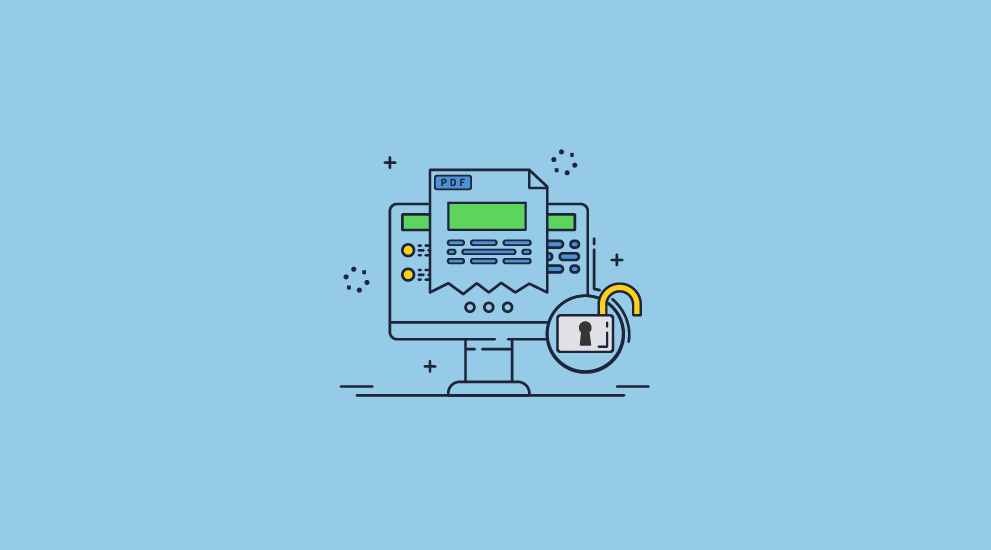
The first place many course sellers turn to for protection is the humble password. Often, this takes the form of a password-protected web portal that contains various guides, videos, and forums. To be clear: there is nothing wrong with making course content accessible to users in this convenient way. Just don’t expect it to prevent anybody from sharing your content. They can just copy and paste text, screen record videos, or just share their password with somebody else.
 How to prevent users from sharing logins to online courses
How to prevent users from sharing logins to online courses

Sharing logins is the easiest way for users to share access to online courses, but it’s also one of the most difficult to stop. Two-factor authentication can make account sharing a bit more complicated, but ultimately, users can just let others import their codes into their 2FA app or set up an email forwarding rule. And while you can limit simultaneous logins, this doesn’t stop users from using the course at different times. Users can finish the course and pass it on. As a result, most successful login sharing prevention methods focus on device fingerprinting.
Device fingerprinting uses customers’ IP addresses, browser profiles, and locations to identify unique devices. You will have seen similar techniques used by Netflix in recent times in a bid to stop account sharing. This can be effective, but there are some major problems when it comes to fingerprinting and online courses.
- We could not find a single online course platform that offered this functionality at the time of writing, likely because it is very complex to implement with a high degree of accuracy. Utilizing it would mean building your own course platform from the ground-up, which just isn’t feasible for most people.
- It’s based on guesswork. Since the browser does not have access to the hardware ID of devices, fingerprinting can be thrown off by browser updates or switches, VPN usage, cookie clearing, WiFi network/ISP changes, device changes, etc. Often, it is not possible to uniquely identify a browser. This can lead to false positive lockouts, which creates a frustrating experience for users.
- There are user privacy implications, which may turn users away from your product and/or cause incompatibilities with GDPR and CCPA.
- Users can often bypass fingerprinting using spoofing extensions and VPNs.
Ultimately, though, users don’t need to share their login to share your course – they can download your materials and share those. To sell online course material effectively, you need an additional solution to control how users can interact with documents and stop them from being opened on unauthorized devices. While some online course platforms claim to do so, the truth is that they just can’t exert enough control over the browser. Browsers have a limited ability to detect and stop screen grabbing tools, and JavaScript can be manipulated in the browser’s developer mode or using a plugin to extract text or videos for upload elsewhere.
An effective way of stopping this is to upload documents to the portal and then protect the documents themselves. However, the type of protection used is vital. Adobe PDF security has similar issues to web protection: it uses passwords, which can just be shared along with the documents, and its ‘permissions’ to prevent copying and editing are easily bypassed with free tools.
So, what should you use instead?
 Protecting online course content with Locklizard Safeguard
Protecting online course content with Locklizard Safeguard
To sell training course material online without the threat of piracy, you’ll need a solution that does not make use of passwords or the Adobe permissions system. In other words, you’ll want a fully-fledged DRM solution.
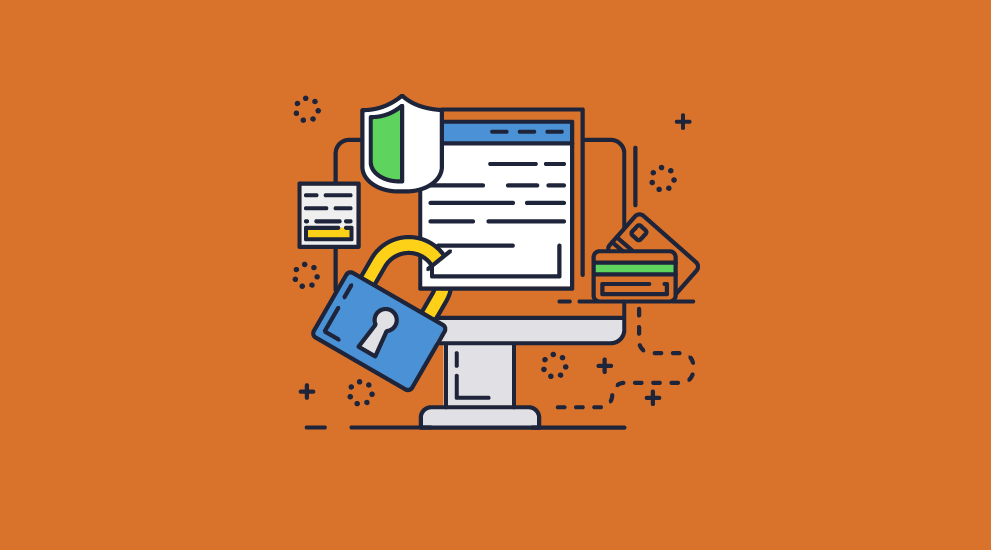
To prevent course material from being pirated or otherwise misused, your DRM solution needs to tick a number of boxes:
- it needs to be able to stop unauthorized users from opening and engaging with the PDF.
- it must stop users from screen grabbing, copying, and otherwise extracting information.
- in some cases, you may want to blank out the page when it is not the window in focus so that users cannot easily copy it by hand.
- it should be able to control whether users can print content and what restrictions there are on printed copies (number of prints, whether they’re in color, etc.).
- if you allow printing it should prevent users from printing to PDF and other unprotected file formats.
- you should be able to add permanent and dynamic watermarks that identify users.
- it should stop users from editing course content so they cannot change it, but still allow markups and notes.
- expiry options are also necessary in many cases – otherwise, users will still be able to view your content once their subscription expires.
- you may need to lock training material to certain devices and locations (for example, if you sell access to a particular company and want to limit it to their office).
- it must provide the same level of security for downloadable (offline) documents as online ones.
Locklizard Safeguard PDF is posed to deliver all of these requirements. We forgo passwords entirely, instead using a mixture of encryption, secure licensing, and a bespoke viewer application. There is no way for users to share decryption keys (they’re stored in an encrypted keystore), and no way for users to extract information from the document. Contents cannot be screenshotted or copy and pasted and are only ever decrypted in memory. This enables you to publish a PDF online securely and stop worrying about illegal sharing.
Stopping screen recording
See our detailed guide on how to stop sharing screen on Zoom, Webex, and Teams to prevent users from sharing your course content in digital meetings.
Critically, Safeguard is easy to manage for both users and elearning publishers. The publisher does not have to assign each user a password or access to each document individually. Instead, they can group documents into publications and automatically adds users to the system when they check out using the Locklizard e-commerce plugin. Once they have received their welcome email users, just need to perform a one-time install of the Safeguard Viewer application and their license file. After that point, they can read any document assigned to their publication group as it is distributed. Publishers can then track prints and opens as they wish, determining how often users reference their material and in which countries it is most popular for product improvement purposes.
 Aspects to consider when selling online courses
Aspects to consider when selling online courses
Before you start protecting your course material, there are several aspects to consider. Namely, what protection is appropriate for your use case and what kind of compromises your users will accept.

Decide which documents to protect.
Not every piece of course content needs to be restricted. You should primarily be looking to protect those that contain valuable or exclusive information. Some supplementary info may not need to be restricted and other information could be public domain and therefore should be left unprotected. In others, you may want users to be able to copy and paste information (for example, commands or code).
Do you want your users to be able to print copies?
Print copies can allow those with limited screen real estate to reference your material while training. However, it also represents a vulnerability: printed material can be easily scanned, reproduced, and distributed. If you are planning to allow printed copies you may only want to make black and white or low-quality versions of the document available and protect them with a watermark that identifies the user.
Is tracking legal and necessary?
Privacy legislation has changed a lot in the past decade. You will have to determine whether you need the express consent of your users to track them and invest in infrastructure to keep their data safe. Is open and print tracking key for your success or just nice to have?
Do you want to blank out the screen when the window is not in focus?
This can help to prevent manual copying, but also make the training material harder to reference.
Should users have lifetime access, temporary access, or both?
There is no clear preference as to which payment model users prefer – some believe a monthly payment to be better while others want to pay once and forget about it. What is best for your business and makes the most sense in the industry you are targeting?
How do you want to distribute the materials?
Are you planning to sell an online course or sell elearning classes, or will your clients pay online for in-person education? If it is the former, you will be best served distributing digitally via email, a learning platform or simply sell online courses from your website. For the latter, however, it may be easier to distribute via a USB using Locklizard Safeguard Portable where protected course content is made readily available on a USB stick for instant access.
 How to stop copying and sharing of course material
How to stop copying and sharing of course material
Once you have decided on how you will sell and distribute your course content or upload your notes for money, you can move on to the protection itself. Here’s how to stop the copying and sharing of online course material, as well as apply watermarks and limit printing, with Locklizard Safeguard:
- Right-click a PDF on your computer and press ‘Make Secure PDF’ to open it in Locklizard Safeguard Writer.
%22%20transform%3D%22translate(1.2%201.2)%20scale(2.41016)%22%20fill%3D%22%23fff%22%20fill-opacity%3D%22.5%22%3E%3Cellipse%20rx%3D%221%22%20ry%3D%221%22%20transform%3D%22matrix(-.5809%2027.73216%20-106.81608%20-2.23748%20197.3%200)%22%2F%3E%3Cellipse%20rx%3D%2246%22%20ry%3D%2230%22%2F%3E%3Cellipse%20rx%3D%221%22%20ry%3D%221%22%20transform%3D%22matrix(84.31433%2010.80091%20-3.55798%2027.77434%20176%200)%22%2F%3E%3C%2Fg%3E%3C%2Fsvg%3E)
- If you want to prevent printing for all users but allow specific users to print, then check the ‘limit number of copies to’ box and set the number of prints to 0. You can then change the number of prints available for each user on the Safeguard Admin portal.
%27%20fill-opacity%3D%27.5%27%3E%3Cellipse%20fill%3D%22%23d0d0d0%22%20fill-opacity%3D%22.5%22%20rx%3D%221%22%20ry%3D%221%22%20transform%3D%22rotate(-175.1%2041%2051)%20scale(186.64536%2078.46025)%22%2F%3E%3Cellipse%20fill%3D%22%23fff%22%20fill-opacity%3D%22.5%22%20rx%3D%221%22%20ry%3D%221%22%20transform%3D%22matrix(-132.56424%2090.09057%20-218.86528%20-322.05049%20455.4%20129.5)%22%2F%3E%3Cpath%20fill%3D%22%23d0d0d0%22%20fill-opacity%3D%22.5%22%20d%3D%22M49.4%20172.3H153v43.4H49.4z%22%2F%3E%3C%2Fg%3E%3C%2Fsvg%3E)
You can also decide whether or not printing is degraded. - If you want to add a digital watermark (to prevent taking pictures of the screen with a phone), open the ‘View Watermarks’ tab and check the ‘Add Text Watermark’ box.
%27%20fill-opacity%3D%27.5%27%3E%3Cellipse%20fill%3D%22%23d2d2d2%22%20fill-opacity%3D%22.5%22%20rx%3D%221%22%20ry%3D%221%22%20transform%3D%22rotate(-90.2%20488.1%2048.7)%20scale(324.48291%20130.17849)%22%2F%3E%3Cpath%20fill%3D%22%23fff%22%20fill-opacity%3D%22.5%22%20d%3D%22M-22.1-40.4L642.2%201.3%20228%20566.7z%22%2F%3E%3Cpath%20fill%3D%22%23d2d2d2%22%20fill-opacity%3D%22.5%22%20d%3D%22M233.2%20678.7l-247.5-5.2-26-674.8z%22%2F%3E%3C%2Fg%3E%3C%2Fsvg%3E)
When adding your watermark text, you can add dynamic variables. To do so, press the editing icon and choose an option – for example, %UserName% or %Email%. This will be replaced by their actual information when the document is opened in the viewer application, saving you from protecting each PDF individually. You can also adjust the ‘Position’ and ‘Opacity’ sliders to modify the watermark so that it is more or less invasive. You can also use the ‘Aa’ icon to adjust the font. Optionally, switch to the ‘Image Watermark’ tab to add a picture watermark – this will not be dynamic. - If necessary, open the ‘Print Watermarks’ tab and tick ‘Add Text Watermark’
%22%20transform%3D%22translate(1.3%201.3)%20scale(2.60547)%22%20fill-opacity%3D%22.5%22%3E%3Cellipse%20fill%3D%22%23cecece%22%20rx%3D%221%22%20ry%3D%221%22%20transform%3D%22matrix(-179.74815%2075.60161%20-16.75592%20-39.83838%2076.2%2014.8)%22%2F%3E%3Cellipse%20fill%3D%22%23cecece%22%20cx%3D%2286%22%20cy%3D%22198%22%20rx%3D%2258%22%20ry%3D%2217%22%2F%3E%3Cellipse%20fill%3D%22%23fff%22%20cx%3D%22133%22%20cy%3D%22114%22%20rx%3D%22106%22%20ry%3D%2274%22%2F%3E%3C%2Fg%3E%3C%2Fsvg%3E)
- Open the ‘Environment Controls’ tab of your Safeguard Writer application and check that ‘Disallow screen capture’ is selected.
%22%20transform%3D%22translate(1.2%201.2)%20scale(2.35156)%22%20fill-opacity%3D%22.5%22%3E%3Cellipse%20fill%3D%22%23cacaca%22%20cx%3D%2216%22%20cy%3D%22118%22%20rx%3D%2251%22%20ry%3D%22123%22%2F%3E%3Cellipse%20fill%3D%22%23fff%22%20cx%3D%22176%22%20cy%3D%22102%22%20rx%3D%22110%22%20ry%3D%22110%22%2F%3E%3Cpath%20fill%3D%22%23cacaca%22%20d%3D%22M238%200h18v24h-18z%22%2F%3E%3C%2Fg%3E%3C%2Fsvg%3E)
Optionally, tick ‘Add screen mask’ to grey out the document when it is not in focus. - Open the ‘Expiry & Validity’ tab in Safeguard Writer and tick/customize your time-based expiry options.
%22%20transform%3D%22translate(1.2%201.2)%20scale(2.35156)%22%20fill-opacity%3D%22.5%22%3E%3Cellipse%20fill%3D%22%23cdcdcd%22%20cx%3D%2233%22%20cy%3D%2219%22%20rx%3D%22151%22%20ry%3D%2244%22%2F%3E%3Cellipse%20fill%3D%22%23cecece%22%20rx%3D%221%22%20ry%3D%221%22%20transform%3D%22matrix(-11.4976%20-39.02456%2034.34426%20-10.11866%20247.5%2036.5)%22%2F%3E%3Cellipse%20fill%3D%22%23fff%22%20cx%3D%22145%22%20cy%3D%22144%22%20rx%3D%22149%22%20ry%3D%2292%22%2F%3E%3C%2Fg%3E%3C%2Fsvg%3E)
- Modify the ‘Verify Document Access’ options to decide how often to check the document’s validity against the server. By always checking you can instantly revoke access (say after a chargeback) or change expiry and other settings on-the-fly for immediate action.
%27%20fill-opacity%3D%27.5%27%3E%3Cellipse%20fill%3D%22%23cdcdcd%22%20fill-opacity%3D%22.5%22%20rx%3D%221%22%20ry%3D%221%22%20transform%3D%22rotate(-109.5%2096.7%2027.8)%20scale(260.62619%20104.30681)%22%2F%3E%3Cellipse%20fill%3D%22%23fff%22%20fill-opacity%3D%22.5%22%20rx%3D%221%22%20ry%3D%221%22%20transform%3D%22matrix(213.34101%2042.62974%20-117.49877%20588.02391%20467.5%20149)%22%2F%3E%3Cpath%20fill%3D%22%23cfcfcf%22%20fill-opacity%3D%22.5%22%20d%3D%22M216%20363.7l-11.3%20128.9-84.4-7.4%2011.3-128.9z%22%2F%3E%3C%2Fg%3E%3C%2Fsvg%3E)
- In the ‘Printing & Viewing’ tab, decide whether you want to enable logging by ticking or unticking ‘Log print requests’ and ‘Log document views’.
%27%20fill-opacity%3D%27.5%27%3E%3Cellipse%20fill%3D%22%23cecece%22%20fill-opacity%3D%22.5%22%20rx%3D%221%22%20ry%3D%221%22%20transform%3D%22matrix(119.38336%20-.6251%201.29744%20247.79116%2045.2%20235)%22%2F%3E%3Cellipse%20fill%3D%22%23d4d4d4%22%20fill-opacity%3D%22.5%22%20rx%3D%221%22%20ry%3D%221%22%20transform%3D%22rotate(119.5%2043.4%20113.8)%20scale(69.37188%2092.78189)%22%2F%3E%3Cellipse%20fill%3D%22%23fff%22%20fill-opacity%3D%22.5%22%20rx%3D%221%22%20ry%3D%221%22%20transform%3D%22matrix(211.35848%20119.66523%20-143.7334%20253.86884%20400.1%20265.5)%22%2F%3E%3C%2Fg%3E%3C%2Fsvg%3E)
- Press ‘Publish’ to apply the controls.
%27%20fill-opacity%3D%27.5%27%3E%3Cellipse%20fill%3D%22%23d1d1d1%22%20fill-opacity%3D%22.5%22%20rx%3D%221%22%20ry%3D%221%22%20transform%3D%22matrix(47.84572%20141.30359%20-530.87874%20179.75677%20410.1%20385.3)%22%2F%3E%3Cellipse%20fill%3D%22%23fff%22%20fill-opacity%3D%22.5%22%20rx%3D%221%22%20ry%3D%221%22%20transform%3D%22rotate(170%20147.6%2049.9)%20scale(403.41125%20163.6264)%22%2F%3E%3Cpath%20fill%3D%22%23d3d3d3%22%20fill-opacity%3D%22.5%22%20d%3D%22M-64.9%20281.2l88.7-77.1L152%20351.4l-88.7%2077.1z%22%2F%3E%3C%2Fg%3E%3C%2Fsvg%3E)
The user will be emailed their license file. Once installed on their device, it won’t be able to be used elsewhere. Therefore, useage is locked to authorized devices. - Open your Safeguard Admin portal and assign document/publication access as necessary.
%22%20transform%3D%22translate(1.2%201.2)%20scale(2.35156)%22%20fill-opacity%3D%22.5%22%3E%3Cellipse%20fill%3D%22%2351b0ee%22%20rx%3D%221%22%20ry%3D%221%22%20transform%3D%22matrix(-156.56931%202.47113%20-.6962%20-44.11138%20127.8%200)%22%2F%3E%3Cellipse%20fill%3D%22%23fff8f4%22%20cx%3D%22142%22%20cy%3D%22100%22%20rx%3D%22255%22%20ry%3D%2243%22%2F%3E%3Cellipse%20fill%3D%22%23fff%22%20rx%3D%221%22%20ry%3D%221%22%20transform%3D%22matrix(64.5399%206.10082%20-3.02413%2031.992%20234.5%2096)%22%2F%3E%3C%2Fg%3E%3C%2Fsvg%3E)
 How to revoke course access
How to revoke course access
Apart from automatically expiring course content after a certain date or period of time, there will be occasions when you need to revoke user access to a course(s). This may be because their subscription has expired, for non-payment or a chargeback.
 How to revoke access to a single course
How to revoke access to a single course
Safeguard allows you to revoke a user’s access to a single course in cases where their subscription has lapsed for one publication. This change can be performed in the ‘Publications’ tab if you have a collection of documents, or the ‘Documents’ tab if there is just a single document you need to revoke.
Suspending access to a course publication
- In the ‘Manage’ section of your ‘Publications’ tab, go to the ‘Customers’ column of your publication and select the ‘view’ link.
%22%20transform%3D%22translate(1.2%201.2)%20scale(2.35156)%22%20fill-opacity%3D%22.5%22%3E%3Cellipse%20fill%3D%22%23cbcbcb%22%20cx%3D%2249%22%20cy%3D%2213%22%20rx%3D%22136%22%20ry%3D%2238%22%2F%3E%3Cellipse%20fill%3D%22%23d2d2d2%22%20rx%3D%221%22%20ry%3D%221%22%20transform%3D%22matrix(14.49131%2052.97132%20-22.70506%206.2114%20151%2051.7)%22%2F%3E%3Cellipse%20fill%3D%22%23fff%22%20rx%3D%221%22%20ry%3D%221%22%20transform%3D%22matrix(-18.39636%2059.63047%20-243.66784%20-75.17301%2088.7%20135.3)%22%2F%3E%3C%2Fg%3E%3C%2Fsvg%3E)
- Tick the customer you want to revoke, change the ‘With all checked’ dropdown to ‘Revoke Access’, and press ‘OK’
%22%20transform%3D%22translate(1.2%201.2)%20scale(2.35156)%22%20fill-opacity%3D%22.5%22%3E%3Cellipse%20fill%3D%22%23fff%22%20rx%3D%221%22%20ry%3D%221%22%20transform%3D%22rotate(179.9%2050.5%2035.5)%20scale(124.93184%2037.9183)%22%2F%3E%3Cellipse%20fill%3D%22%23d7d6d6%22%20cx%3D%2235%22%20cy%3D%22180%22%20rx%3D%22255%22%20ry%3D%2268%22%2F%3E%3Cellipse%20fill%3D%22%23fff%22%20cx%3D%22152%22%20cy%3D%2279%22%20rx%3D%2247%22%20ry%3D%2247%22%2F%3E%3C%2Fg%3E%3C%2Fsvg%3E)
Suspending access to a single course document
If your course has just one PDF, you may not have published it in a publication. In this case, you’ll use the ‘Documents’ tab to revoke the user’s access:
- In the ‘Manage’ section, press the ‘Details’ arrow next to the document’s name.
%22%20transform%3D%22translate(1.2%201.2)%20scale(2.35156)%22%20fill-opacity%3D%22.5%22%3E%3Cellipse%20fill%3D%22%23fff%22%20rx%3D%221%22%20ry%3D%221%22%20transform%3D%22rotate(-95.3%2072.6%2019.4)%20scale(36.96645%20148.83004)%22%2F%3E%3Cellipse%20fill%3D%22%238cffd8%22%20rx%3D%221%22%20ry%3D%221%22%20transform%3D%22matrix(-195.96201%20-3.22153%20.31705%20-19.28577%20141.2%20179.2)%22%2F%3E%3Cellipse%20fill%3D%22%23fff%22%20cx%3D%22160%22%20cy%3D%2286%22%20rx%3D%2236%22%20ry%3D%2236%22%2F%3E%3C%2Fg%3E%3C%2Fsvg%3E)
- Click ‘Grant or revoke access’ in the right sidebar.
%22%20transform%3D%22translate(1.2%201.2)%20scale(2.35156)%22%20fill%3D%22%23e0e0e0%22%20fill-opacity%3D%22.5%22%3E%3Cpath%20d%3D%22M244%2038l-18.2%205.3L213.9%202l18.3-5.3z%22%2F%3E%3Cellipse%20cx%3D%22250%22%20cy%3D%2242%22%20rx%3D%2219%22%20ry%3D%2212%22%2F%3E%3Cellipse%20rx%3D%221%22%20ry%3D%221%22%20transform%3D%22matrix(-20.9753%208.7577%20-11.00706%20-26.36266%2055.8%20150.2)%22%2F%3E%3C%2Fg%3E%3C%2Fsvg%3E)
- Tick the user you want to suspend, change ‘With all checked’ to ‘Revoke Access’ and press ‘OK’.
%27%20fill-opacity%3D%27.5%27%3E%3Cellipse%20fill%3D%22%23fff%22%20fill-opacity%3D%22.5%22%20rx%3D%221%22%20ry%3D%221%22%20transform%3D%22matrix(-298.58077%203.12684%20-.80728%20-77.08663%20252.8%20160.7)%22%2F%3E%3Cellipse%20fill%3D%22%238cffd8%22%20fill-opacity%3D%22.5%22%20rx%3D%221%22%20ry%3D%221%22%20transform%3D%22matrix(-276.78964%20.59055%20-.05329%20-24.97657%20361.1%209.9)%22%2F%3E%3Cellipse%20fill%3D%22%23fff%22%20fill-opacity%3D%22.5%22%20rx%3D%221%22%20ry%3D%221%22%20transform%3D%22rotate(99.1%2096.3%20243.2)%20scale(93.79305%20125.24418)%22%2F%3E%3C%2Fg%3E%3C%2Fsvg%3E)
 How to revoke access to all courses
How to revoke access to all courses
If a user performs a chargeback or some other action that violates your terms of service, you can lock them out of all courses by suspending their user account. This may also be useful if you sell course access as a bundle, as it will save you from having to do it for every publication.
You can suspend users via the ‘Customers’ tab:
- In the ‘Manage’ section, tick the users you want to suspend.
%22%20transform%3D%22translate(1.2%201.2)%20scale(2.35156)%22%20fill-opacity%3D%22.5%22%3E%3Cellipse%20fill%3D%22%23a6a6a6%22%20rx%3D%221%22%20ry%3D%221%22%20transform%3D%22matrix(-26.5543%20-1.12561%206.39816%20-150.93924%200%2045.5)%22%2F%3E%3Cellipse%20fill%3D%22%23a5a5a5%22%20cx%3D%22249%22%20cy%3D%228%22%20rx%3D%2222%22%20ry%3D%2229%22%2F%3E%3Cellipse%20fill%3D%22%23e4e4e4%22%20rx%3D%221%22%20ry%3D%221%22%20transform%3D%22rotate(-30.3%20245.8%20-222.7)%20scale(108.89808%20142.90477)%22%2F%3E%3C%2Fg%3E%3C%2Fsvg%3E)
- Change ‘With all checked’ to ‘Suspend’ and press ‘OK’.
%22%20transform%3D%22translate(1.2%201.2)%20scale(2.35156)%22%20fill-opacity%3D%22.5%22%3E%3Cellipse%20fill%3D%22%23fff%22%20rx%3D%221%22%20ry%3D%221%22%20transform%3D%22matrix(111.61266%204.49368%20-1.70205%2042.27507%2099%2074.6)%22%2F%3E%3Cellipse%20fill%3D%22%2388ffd7%22%20rx%3D%221%22%20ry%3D%221%22%20transform%3D%22matrix(.1086%20-12.44477%20140.9777%201.2303%20133.3%201.7)%22%2F%3E%3Cellipse%20fill%3D%22%23d8d3d5%22%20cx%3D%2213%22%20cy%3D%22160%22%20rx%3D%22255%22%20ry%3D%2247%22%2F%3E%3C%2Fg%3E%3C%2Fsvg%3E)
 The best way to protect training courses and materials
The best way to protect training courses and materials

With effective online and offline protection, modular controls, expiry features, and simple management, Locklizard Safeguard is the best choice for selling course material in the PDF format. It allows publishers to distribute content via email or checkout link without the need for insecure passwords, plugins, or complex PKI systems.
Prevent online course and e-learning piracy, protect against editing, control distribution and stop document misuse by taking a 15-day free trial.
 FAQs
FAQs

How do I market an online course?
Identify your target audience and understand their pain points to effectively tailor your messaging. Create compelling content, including blog posts and social media updates, that highlights the value of your course. Use email marketing to nurture leads and build relationships, offering free resources to generate interest. Leverage testimonials and reviews for credibility, and invest in paid ads on platforms like Facebook or Google to expand your reach. Partner with influencers or affiliates to boost visibility and drive enrollments. Finally, optimize your course website with strong SEO to ensure it’s easily found by those searching for relevant topics.
Is it profitable to sell courses?
It can be extremely profitable, but you usually have to work for it. Success hinges on your course quality, how well you have marketed, the competition you face, your niche, and how well you protect your courses against piracy and misuse.
How much can you make selling online courses?
Some independent course creators make between $1,000 to $10,000 per month, while top educators and influencers can generate six or seven figures annually. The majority of course creators make much less than that, but the benefit is that it’s passive income. Once you have created your courses, you can earn income while doing other work or even sleeping. Maintnance can also be low if you choose a topic that does not change much and you do not promote a high degree of personal interaction.
Can I sell online courses on Amazon?
No. Amazon is not really built for selling course content. You can sell supporting materials such as an ebook, but there’s little point given Amazon’s high fees and the fact you’ll need to use another course platform already.
How easy is it to make an online course and sell it?
Creating and selling an online course is easy with platforms like Teachable, Kajabi, etc, but making a successful course is much more difficult. The challenge lies in crafting valuable content, recording quality videos, and engaging students. Selling a course demands strong marketing strategies like social media, SEO, and email campaigns. While anyone can create a course, consistent sales and scaling profits take dedication and ongoing promotion.
Do I need accredidation to sell online courses?
No, but it can add credibility in certain niches. In particular, you may struggle to sell in areas such as finance, healthcare, or engineering without some credentials behind you.

 What are the best courses to sell online?
What are the best courses to sell online? What’s the best place to sell online courses?
What’s the best place to sell online courses?



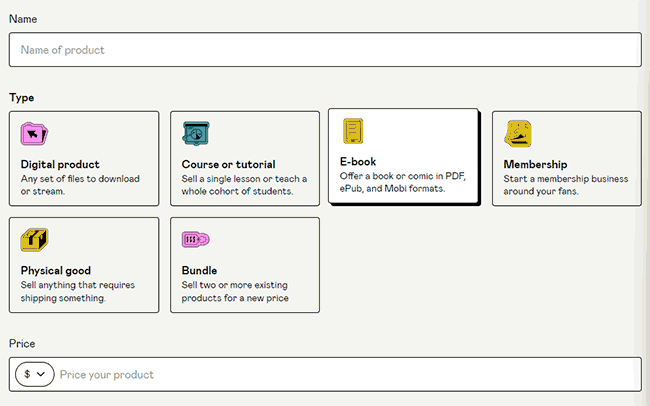

 The problem with most course protection
The problem with most course protection How to prevent users from sharing logins to online courses
How to prevent users from sharing logins to online courses Protecting online course content with Locklizard Safeguard
Protecting online course content with Locklizard Safeguard Aspects to consider when selling online courses
Aspects to consider when selling online courses How to stop copying and sharing of course material
How to stop copying and sharing of course material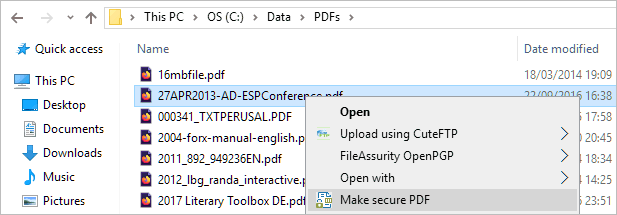

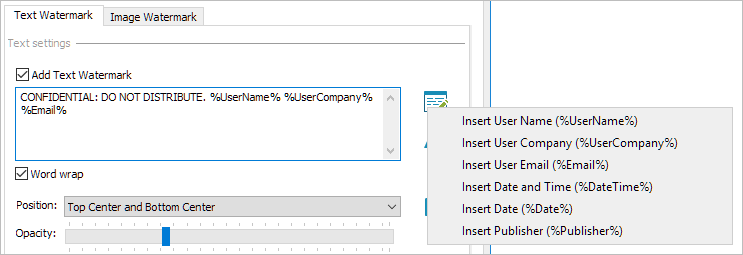

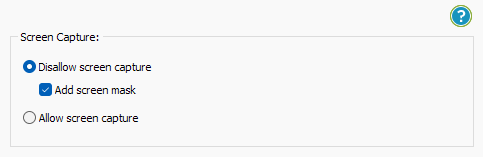
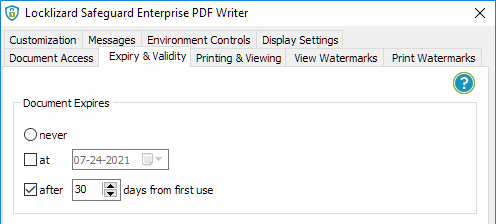

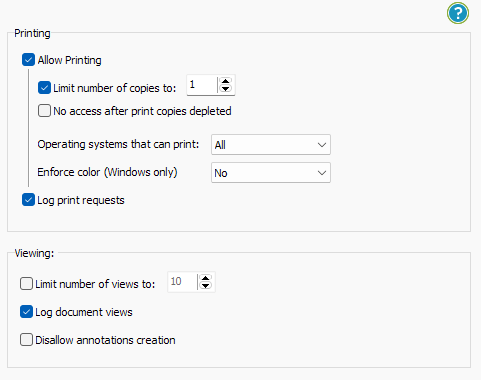
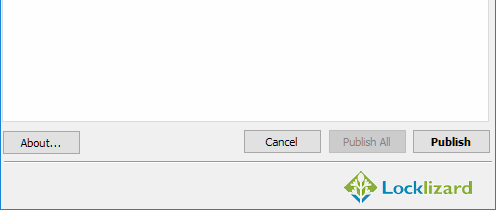

 How to revoke course access
How to revoke course access How to revoke access to a single course
How to revoke access to a single course
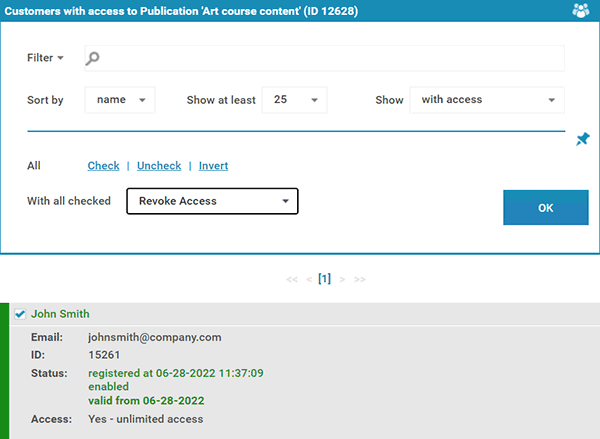



 How to revoke access to all courses
How to revoke access to all courses

 The best way to protect training courses and materials
The best way to protect training courses and materials FAQs
FAQs
