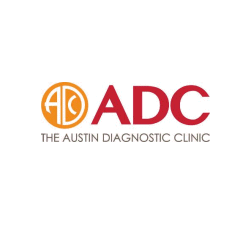How to protect a PDF file from printing: disable document prints
 Protect PDF files from printing
Protect PDF files from printing

Disabling the printing of protected PDF documents provides an extra layer of copy protection, since it prevents users from photocopying documents, scanning them, and then re-saving them as new PDF files.
A good PDF document security product should allow you to publish protected PDF documents that are print disabled but enable you to provide secure printing (limited copies and watermarked with unique information) for individual users.
Safeguard PDF Security lets you create a print-disabled PDF file that can be changed on-the-fly so you can enable printing for specific users as and when required.
How to prevent someone from printing a PDF file with Safeguard PDF Security
How to prevent PDF print & print to file option
Using Locklizard PDF DRM software, you can simply and easily create PDF print disabled documents. Safeguard PDF Security lets you quickly restrict printing in PDFs – any PDF document you protect will automatically have printing disabled unless you allow it.
To prevent printing of PDF files, just protect the PDF document while leaving the ‘allow printing’ checkbox unchecked – there is no ‘disable printing’ option to select.
Apart from being able to prevent a PDF from being printed, Locklizard PDF DRM software provides further printing control mechanisms if you want to allow printing. These include:
- limiting the number of prints.
- preventing document access after print copies have been depleted.
- the ability to disable printing or enable printing of the same document on a per user basis.
- enforcing color documents to print in black & white or grayscale.
- dynamic print watermarks. Watermarks displaying user information on printed documents discourages users from photocopying / scanning and sharing PDFs because they identify the user responsible.
- disable print to file. You must disable printing to file if you allow printing, so that users can not readily make a print file copy and then either turn your protected documents into unprotected PDF format or print it as many times as they wish. Locklizard Safeguard always disables printing to file if printing is allowed.
- track and log print use.

 Why protect a PDF file from printing?
Why protect a PDF file from printing?

It is important to prevent printing of PDF documents to stop them from being readily photocopied (or scanned) and then shared. If a document is print disabled and has other DRM controls applied to prevent sharing, it ensures unauthorized users cannot view your documents.
 Disable print in Adobe Acrobat
Disable print in Adobe Acrobat
Although you can prevent someone from printing a PDF file by disabling print in Adobe Acrobat, this protection can be easily removed. There are many password crackers (or password recovery applications) freely available on the internet to remove Adobe print protection, regardless of the strength of password used. In addition, some PDF viewer applications ignore Adobe permissions completely (so they are not enforced) or let you easily remove them. See removing PDF passwords.
So, if you are looking to disable printing of your documents or prevent printing from PDF, make sure you use a PDF DRM system that enforces print controls and ensures users cannot easily remove them.
 How to Disable Print to File
How to Disable Print to File

If you want to allow printing of your protected PDF documents, it is important that you disable print to file, otherwise users can print to unprotected PDF files (using a PDF printer) and other file formats. The file printed document will have no PDF protection and the user can therefore edit and share it at will.
To disable print to file, you must have software installed on the client, such as PDF DRM, to control the print process. You cannot disable printing to file in a browser environment, for example, because there is no software installed on the user’s device to prevent it. This is the downfall of secure data room systems – users can print to PDF and remove all security controls.
Disabling Print to File
If you allow printing in Safeguard PDF Security, it automatically disables print to file – there is no additional option you need to select.
 How to disable printing for selected users
How to disable printing for selected users
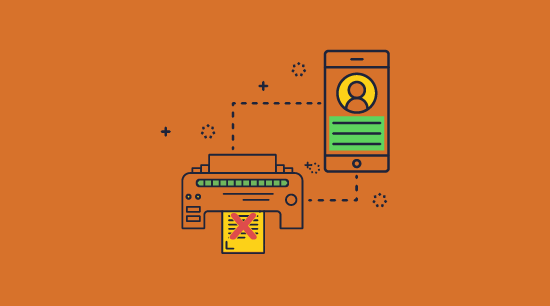
There may be times when you want to create a print disabled PDF but allow printing for specific users. You can achieve this in Locklizard Safeguard by following the steps below.
 Prevent or restrict printing for all users
Prevent or restrict printing for all users

- In the Printing & Viewing tab, check the ‘Allow Printing’ box.
- Check the option ‘Limit number of copies to’ and enter 0.
- Optionally select the OS that users can print on, enforce degraded printing (black & white or greyscale) – see the section ‘How to disable color printing’ below, and log print requests.
- Optionally add a Print Watermark by entering text and/or an image in the Print Watermarks tab. We recommend that you add a dynamic text watermark so you can identify the user if any physical or scanned copies are distributed.
- Press the Publish button.
 Restricting users’ prints to black and white PDFs
Restricting users’ prints to black and white PDFs
In some industries, it is only the print of the final, color copy that is important. Locklizard Safeguard gives the seller the flexibility to allow solely the printing of black and white PDFs while presenting the on-screen copy in full color. They protect their bottom line while giving the client added flexibility.
How to disable color printing using Safeguard
To allow only the print of black and white PDFs, change ‘Enforce color’ to ‘Grayscale’ or ‘Black and White’ in the Safeguard Writer application.

 Allow or enable printing for selected users
Allow or enable printing for selected users

- Login to the Safeguard Admin System.
- Select the customer you want to allow printing for.
- Click on the details button.
- Select the link ‘Change number of prints’. This will show you all documents that have restricted printing.
- Select the document(s) you want to change the number of prints for, type in the number of document prints you want to allow, and then press the
 button.
button.
 Download PDF DRM software to disable printing / stop printing of PDF files
Download PDF DRM software to disable printing / stop printing of PDF files

Download PDF DRM software that uses digital rights management (DRM) controls to prevent printing of your PDF documents, reports, elearning courses, ebooks, etc. Disable printing, copying, and sharing of your content using PDF DRM software that ensures the security and use of your information.
Disabling printing of your documents and information ensures users cannot produce photocopies or duplicates for other people. With Locklizard document DRM software, you can choose to restrict printing or limit the number of prints allowed. If you allow prints to be made then Locklizard DRM automatically prevents print to file, PDF, or image printers so that copies cannot be readily made.
Safeguard PDF Security enables you to prevent PDF files from being printed but gives you the flexibility of enabling prints for individual users. A single print disabled PDF file can be distributed to all users (so no one can print it) and then from the Safeguard Admin System you can selectively enable prints on a per user basis.









 Free Trial & Demo
Free Trial & Demo Protect PDF files from printing
Protect PDF files from printing
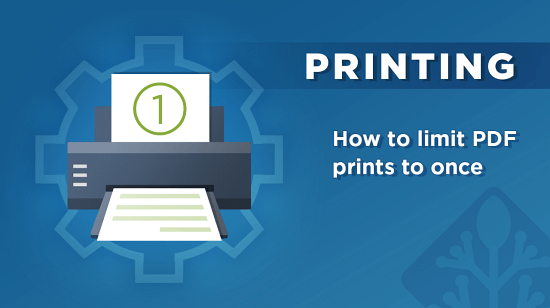
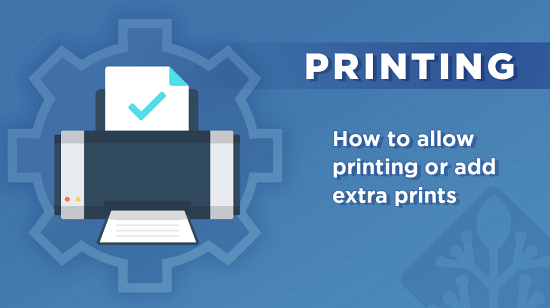
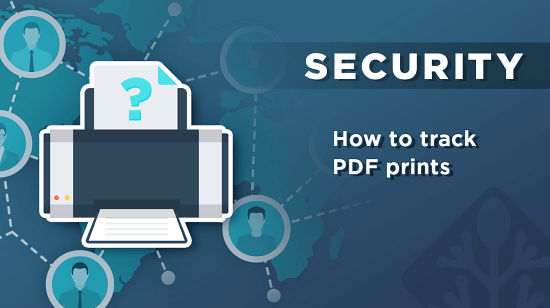
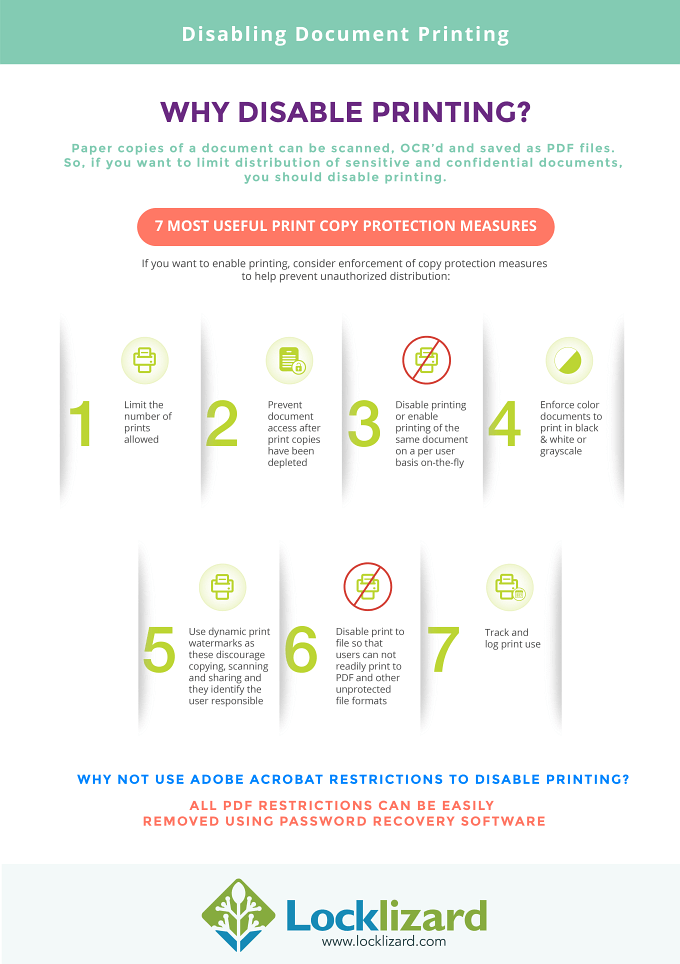
 Why protect a PDF file from printing?
Why protect a PDF file from printing? Disable print in Adobe Acrobat
Disable print in Adobe Acrobat How to Disable Print to File
How to Disable Print to File How to disable printing for selected users
How to disable printing for selected users Prevent or restrict printing for all users
Prevent or restrict printing for all users Restricting users’ prints to black and white PDFs
Restricting users’ prints to black and white PDFs Allow or enable printing for selected users
Allow or enable printing for selected users Download PDF DRM software to disable printing / stop printing of PDF files
Download PDF DRM software to disable printing / stop printing of PDF files FAQs
FAQs